Attendance per Class
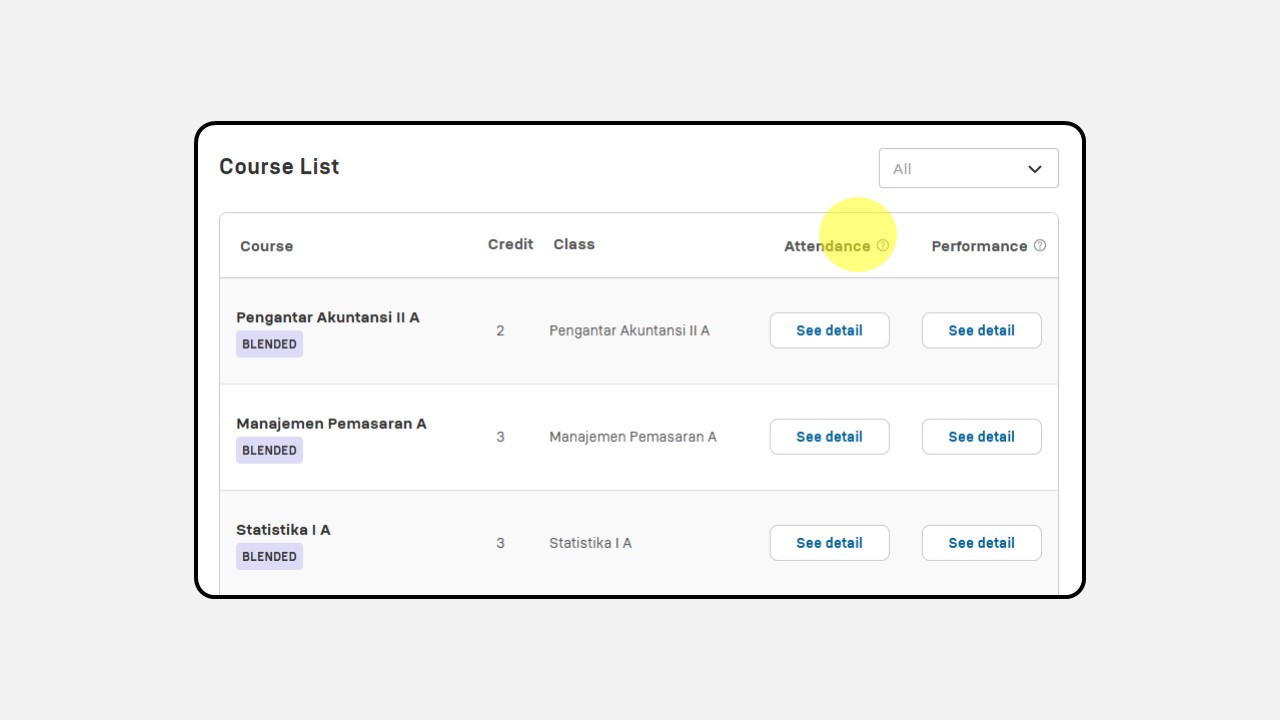
The dashboard also includes an Attendance column. This menu is useful for viewing students' attendance for each session in their respective classes.
How to View Students' Attendance :
- Click "See Detail" to open the Attendance view, and a screen similar to the example image will appear.
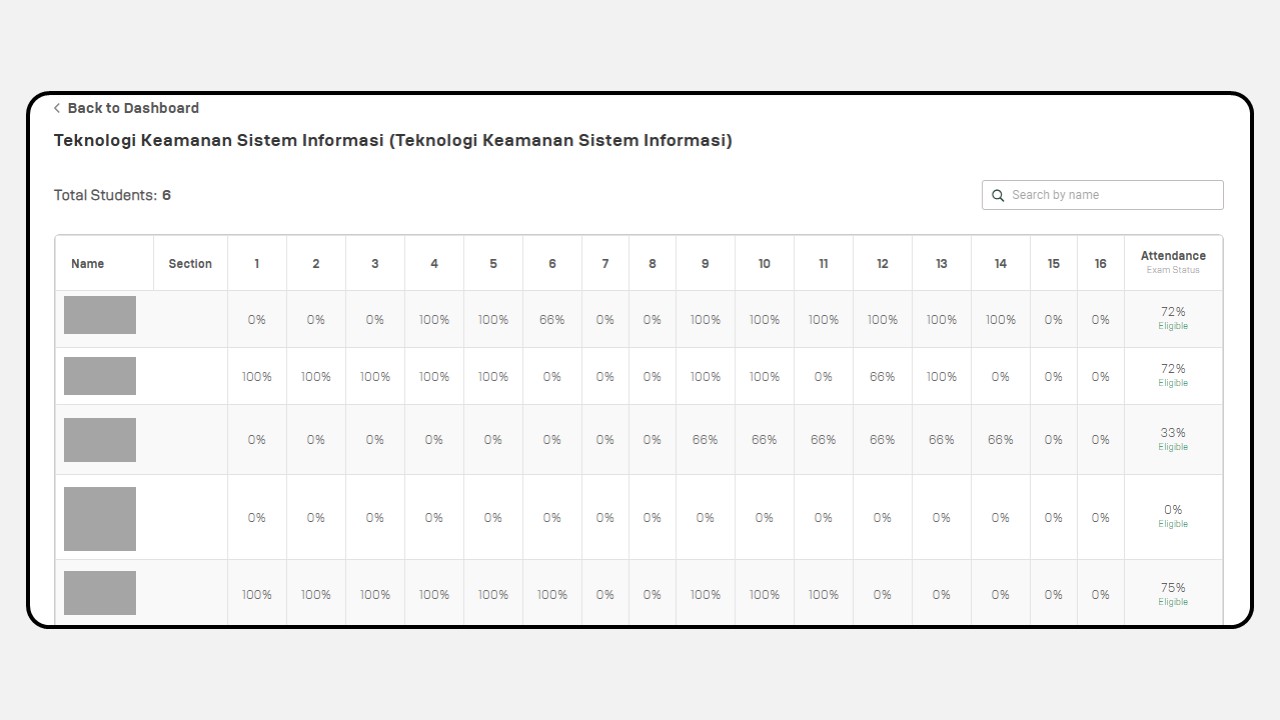
- You can view the details of students' attendance for each session/meeting.
Notes :
0 % = Absent
100 % = Present