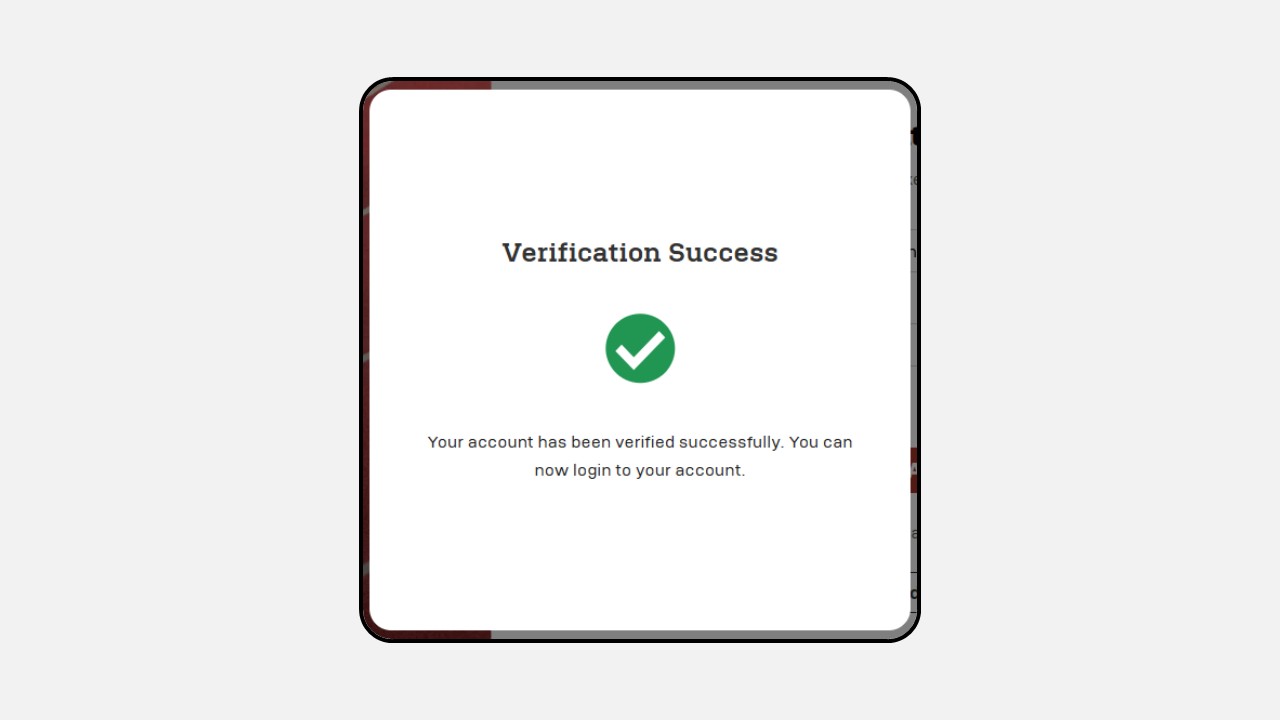SignUp/ Login
How to Log In to the Opportunity Page:
-
To access the platform, you can go to the following link: https://opportunity.pintar.co
-
You can choose your preferred language on the platform by clicking the button shown in the image
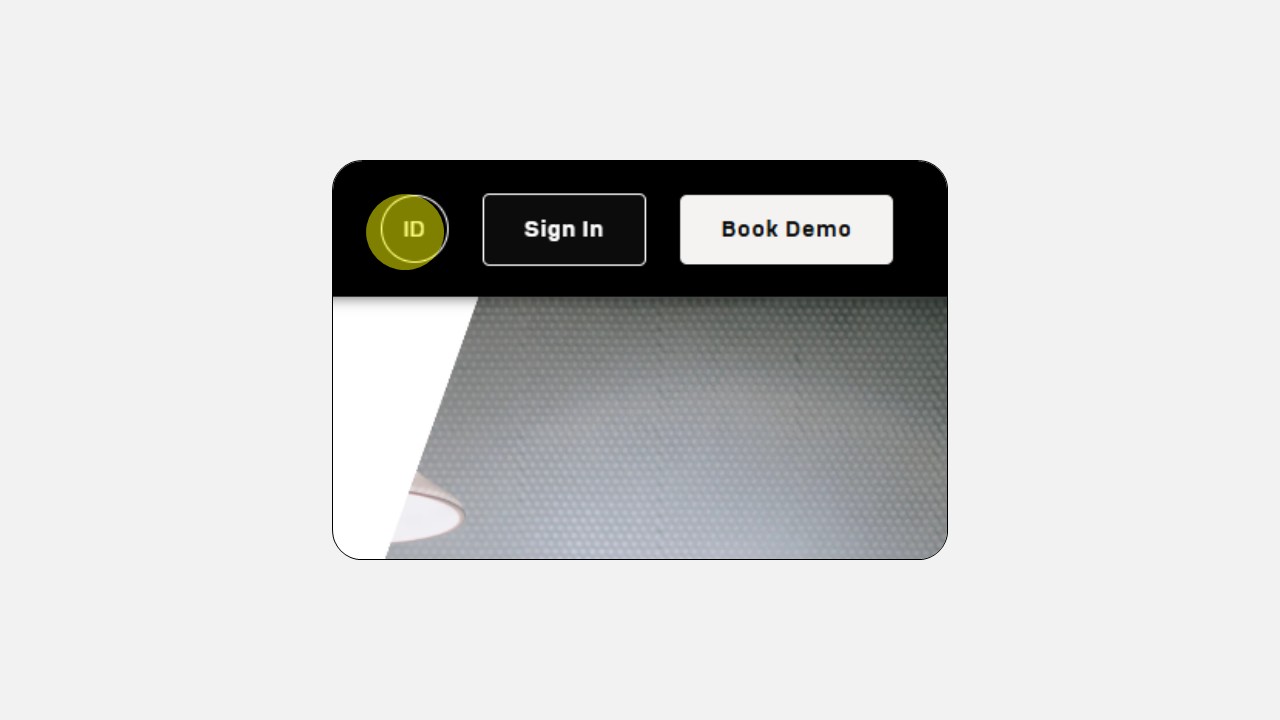
-
Click the Login button at the top right corner to Sign In
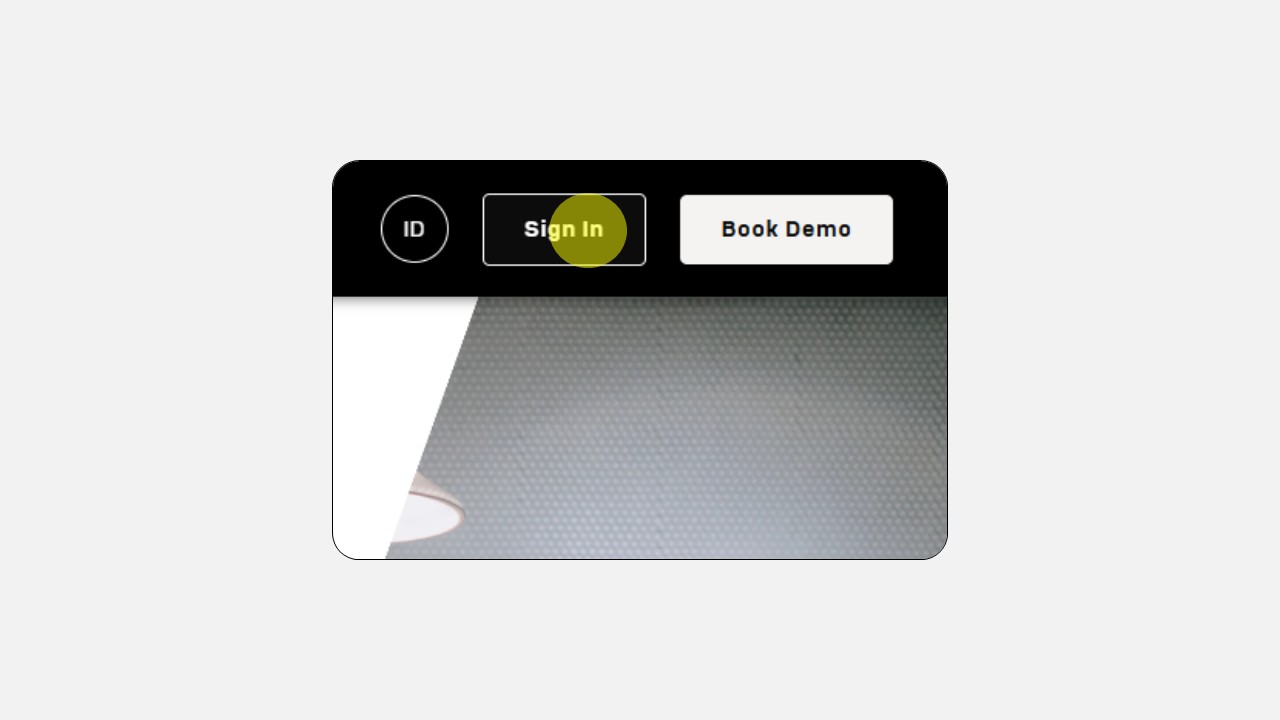
-
If you already have an account, you can log in directly using your registered email and password
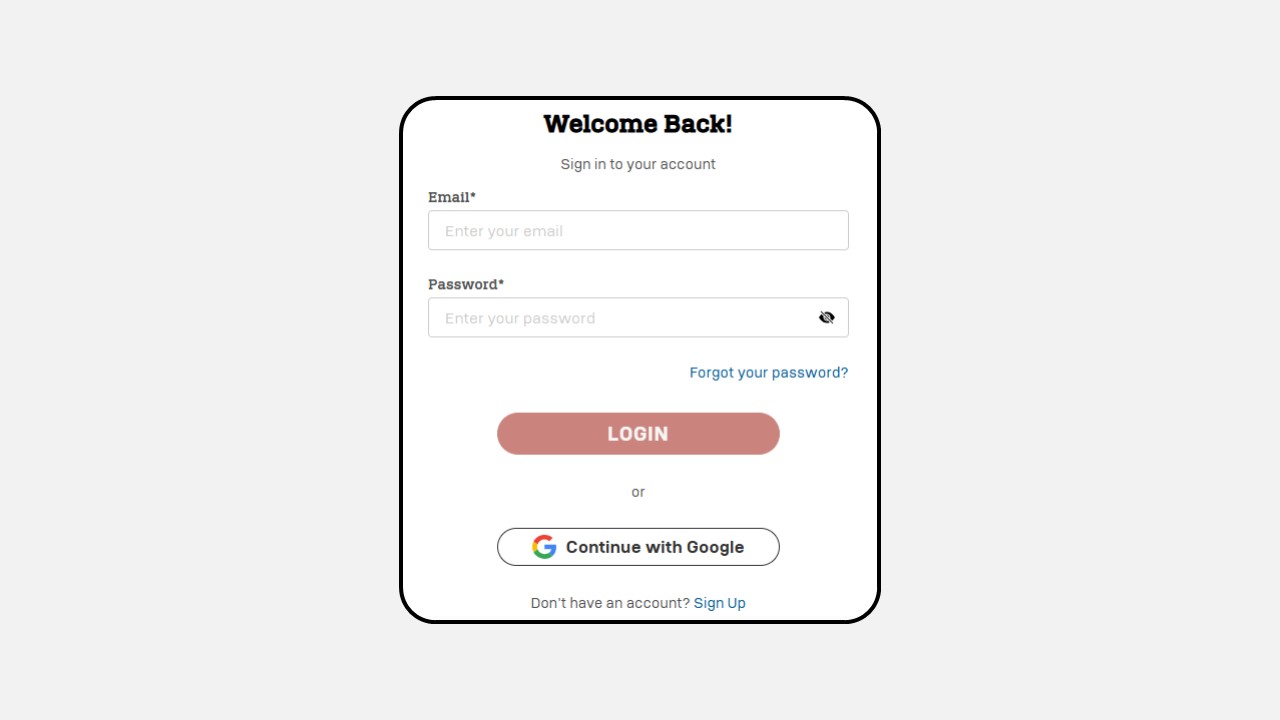
-
Enter your email and password, then click the Login button
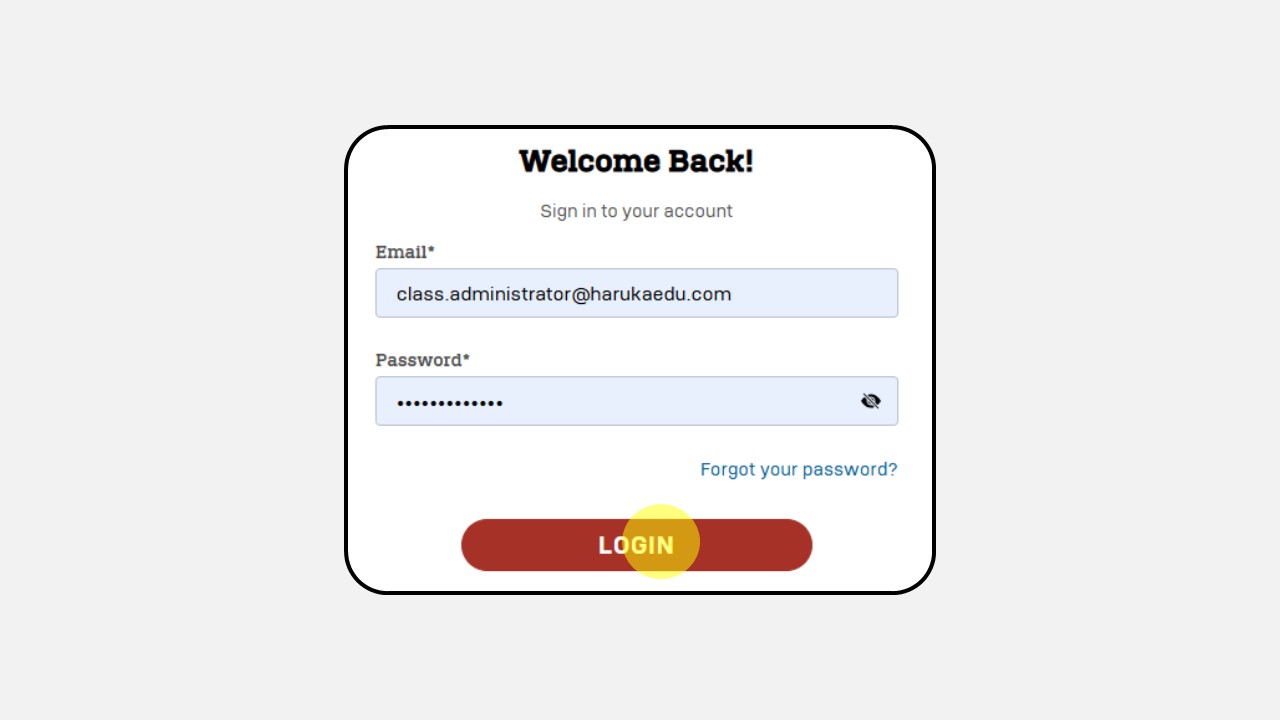
-
If you don’t have an account yet, you can either log in using Google or click Register to Sign up
1. Login Using Google
-
Click the Continue with Google button
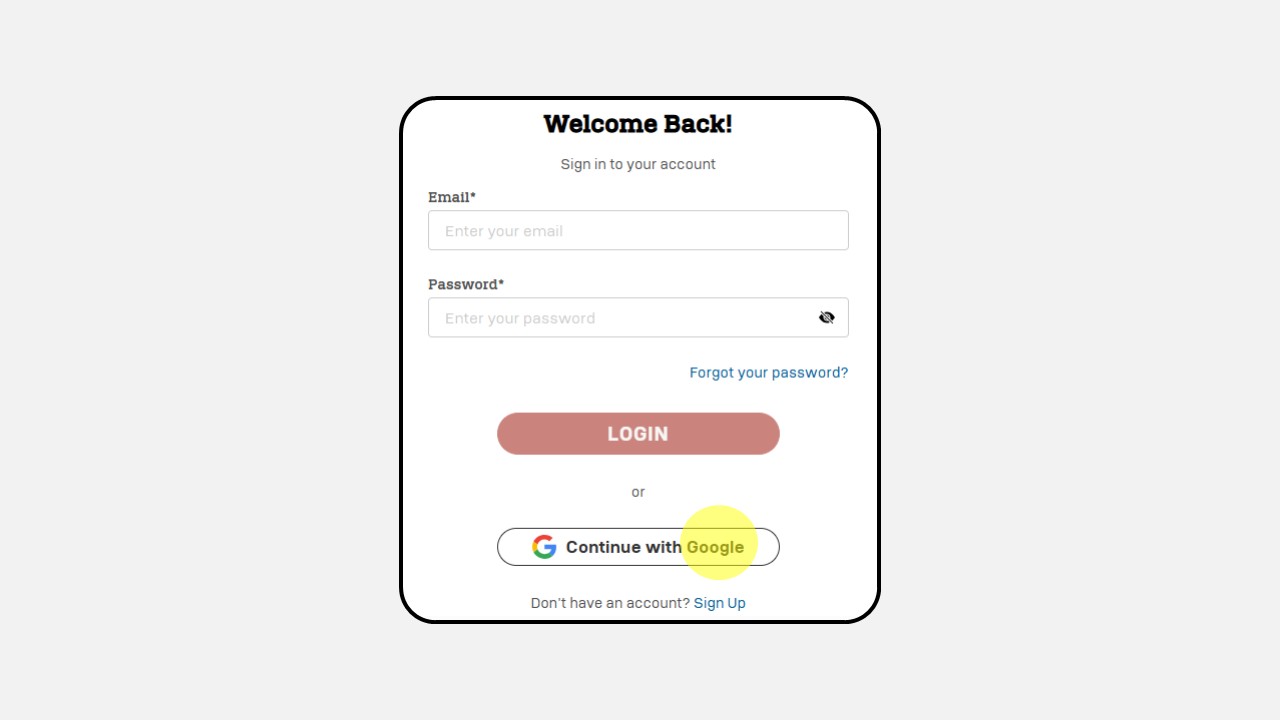
-
Enter your email and password
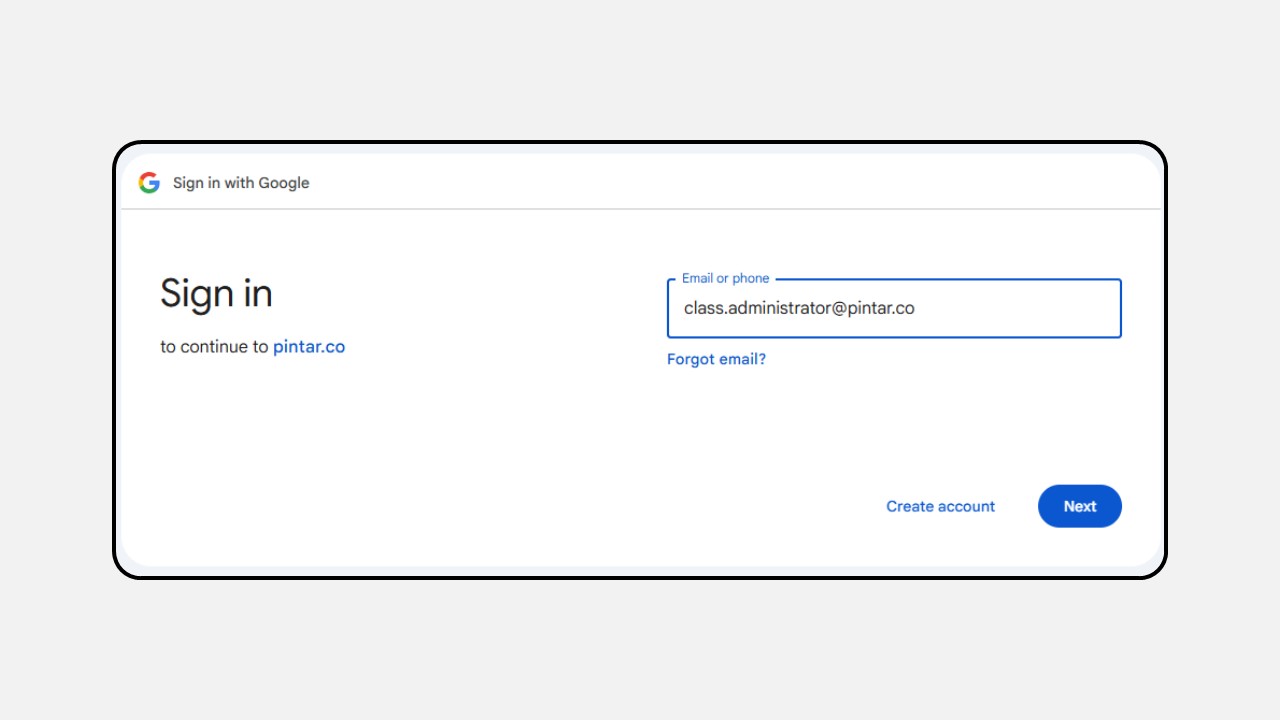
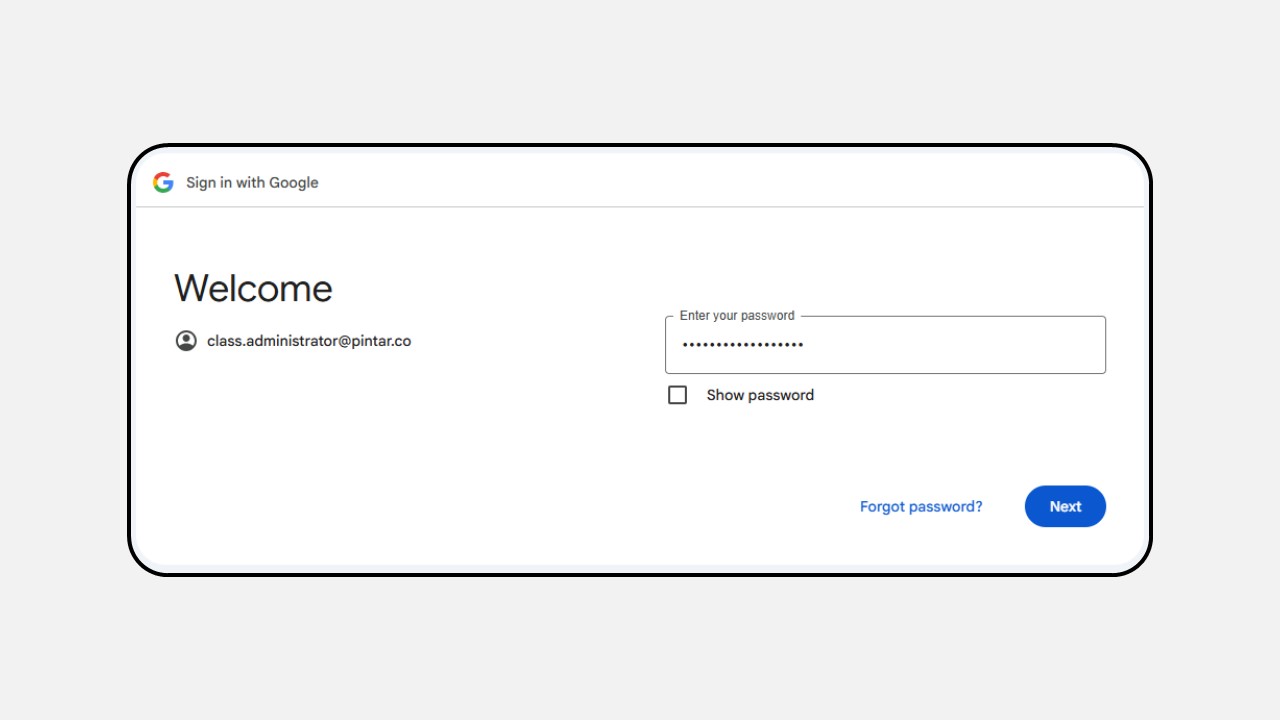
-
A screen like the one shown in the image will appear — complete your profile
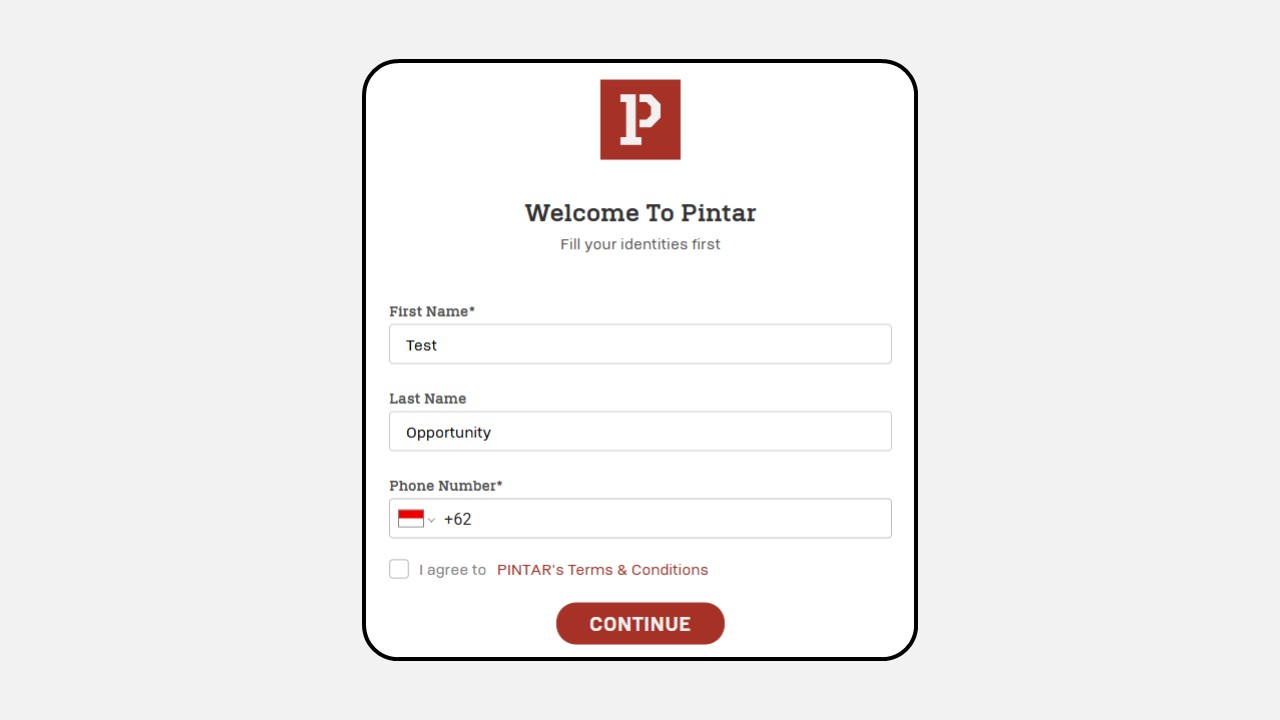
-
Click on Terms & Conditions
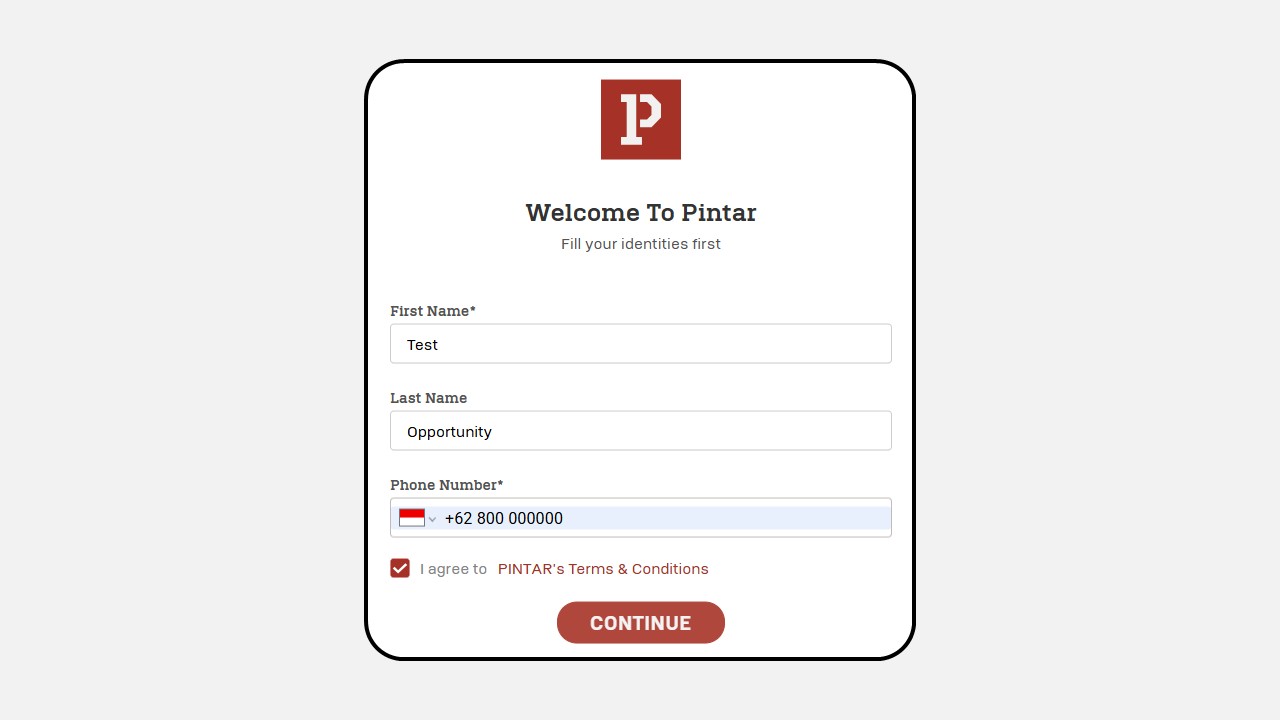
-
Click Continue
2. Login by Creating a New Account
-
Click Sign Up
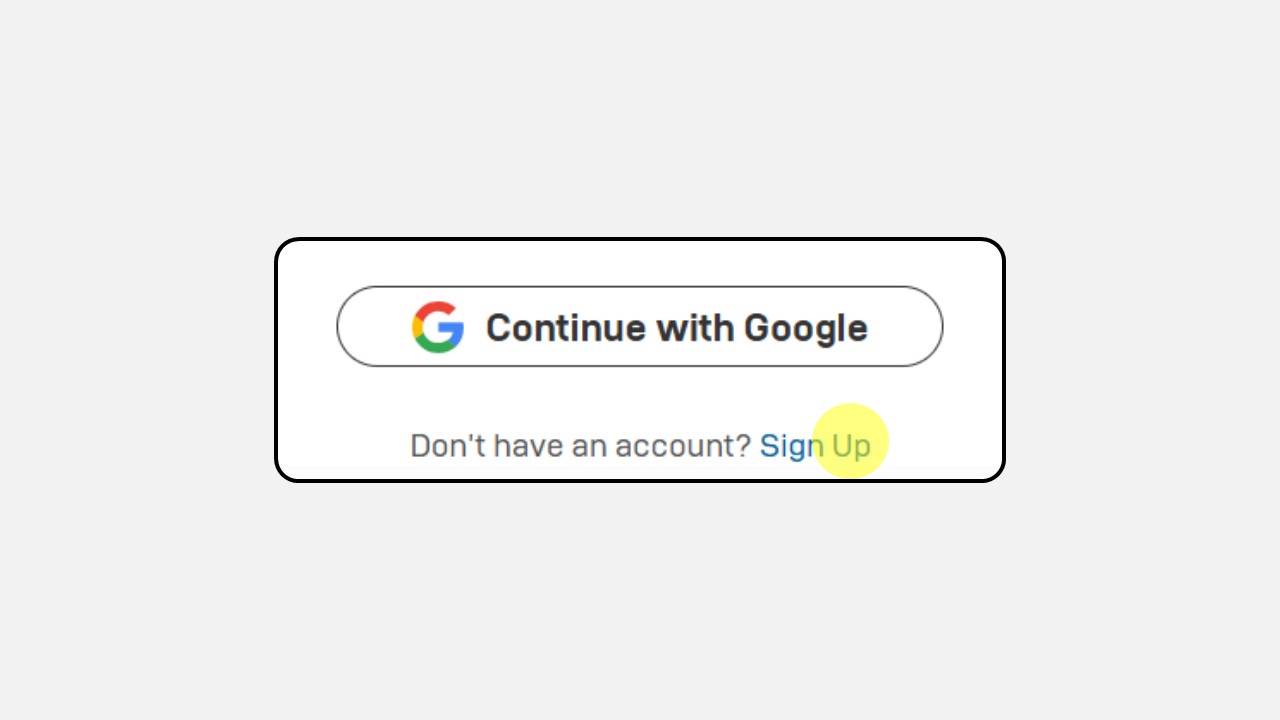
-
A screen like the one shown in the image will appear — complete your profile by filling in your Name and Email
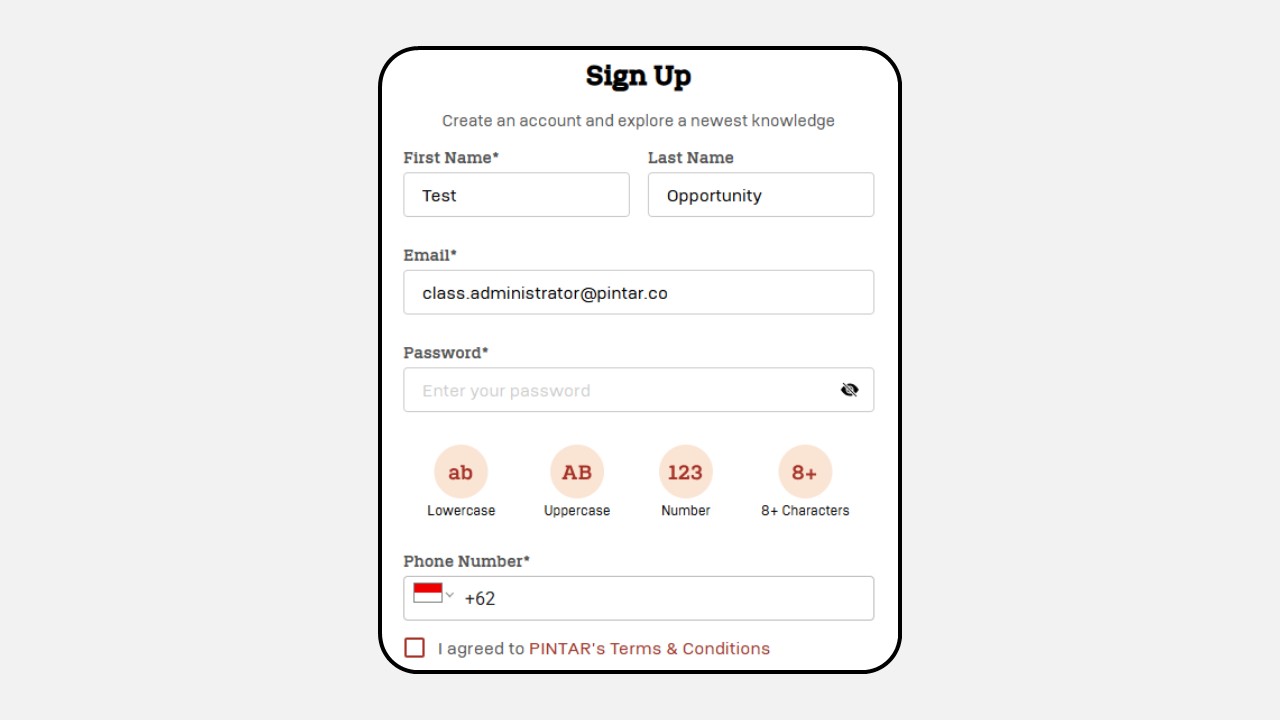
-
Create a password (must include: lowercase letters, uppercase letters, numbers, and special characters)
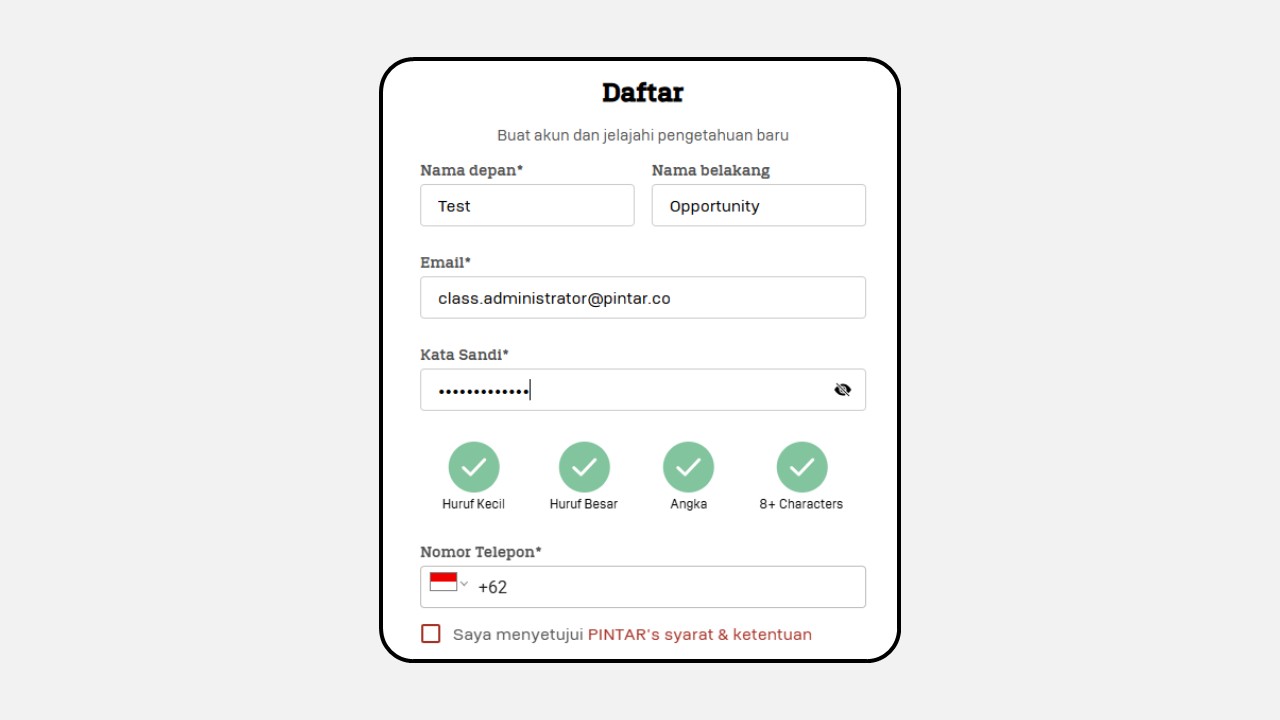
-
Enter your phone number and click on Terms & Conditions
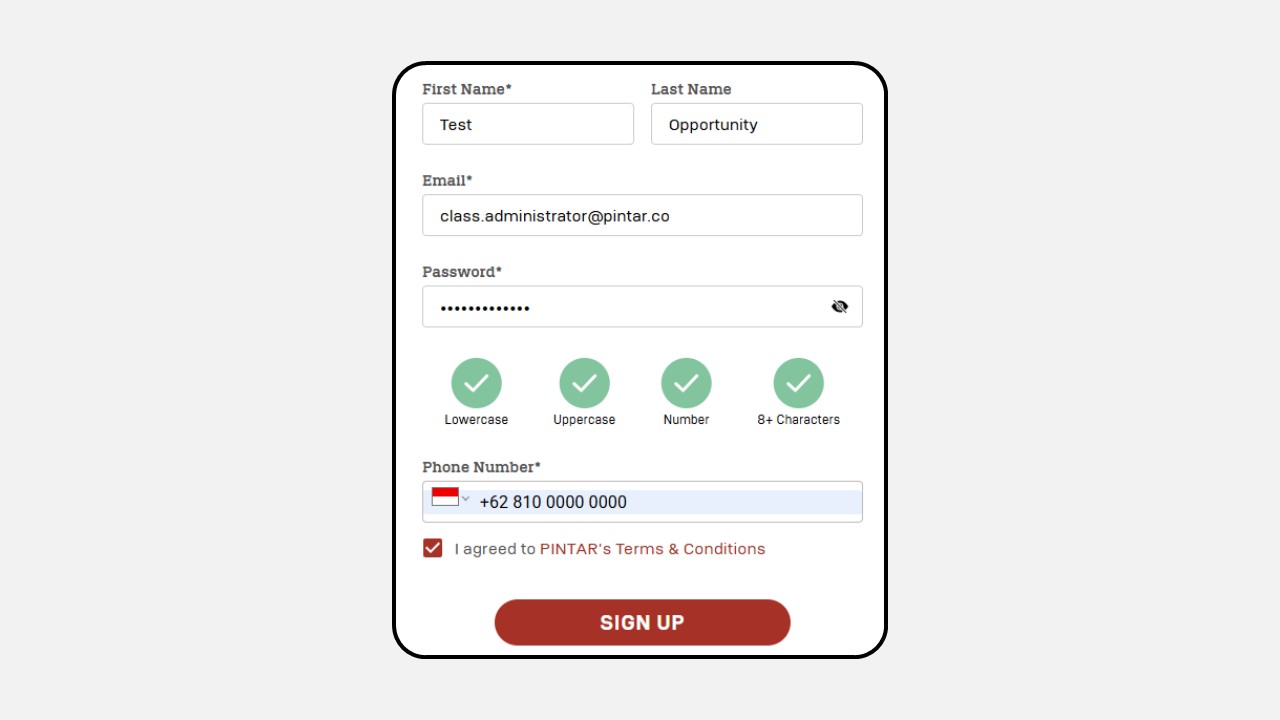
-
Click Sign Up
-
A screen like the one shown in the image will appear — click Verify by Email
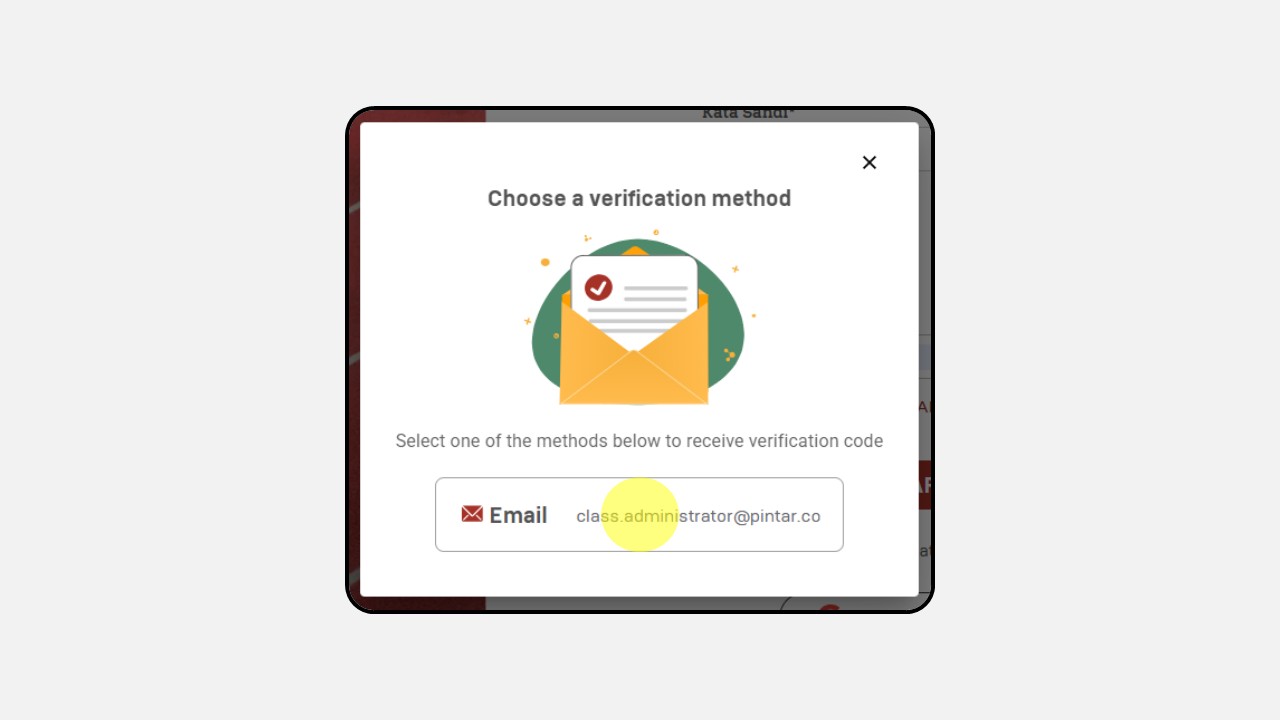
-
Then open your email and find the message that looks like the one in the image
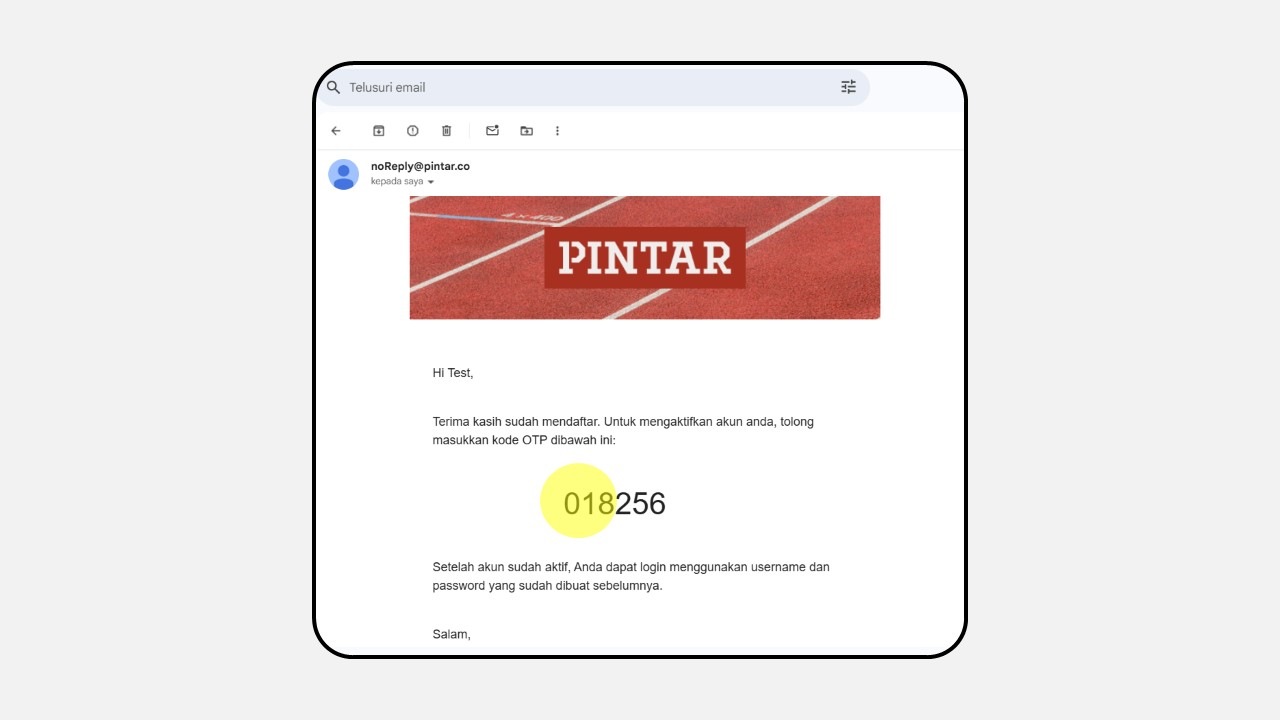
-
Enter the verification code provided in the email
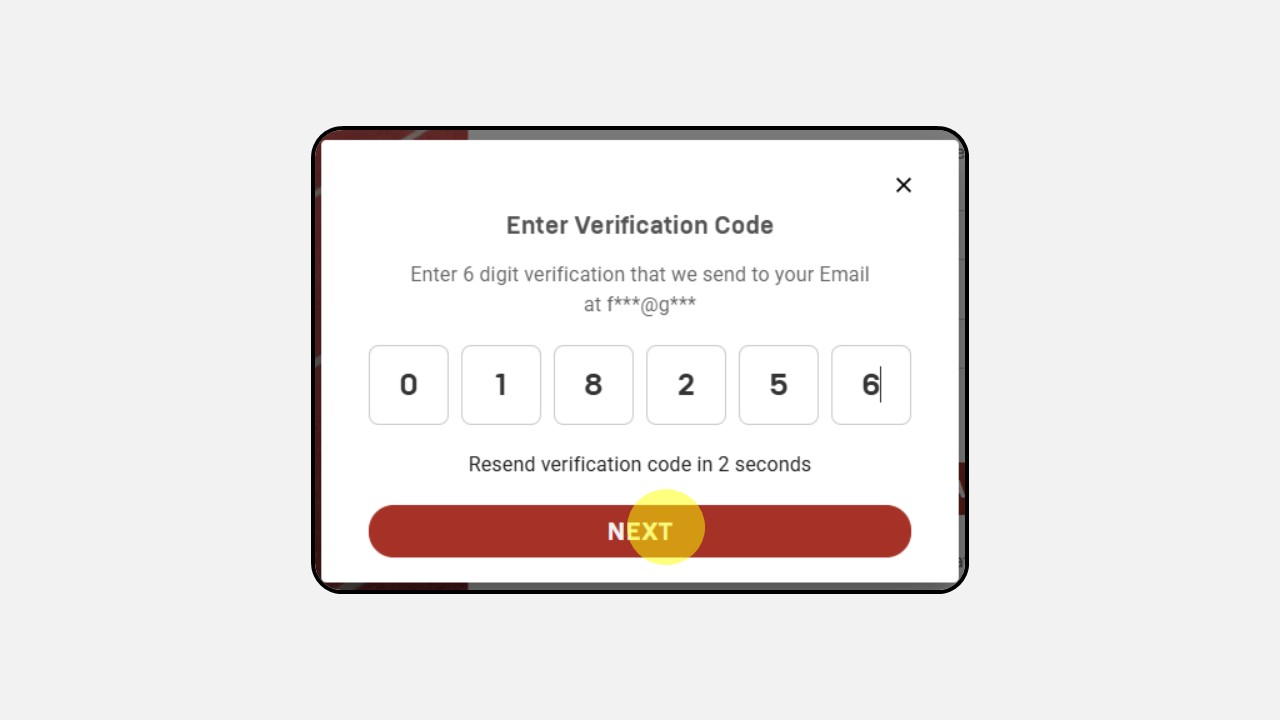
-
Once the verification is successful, a screen like the one shown in the image will appear