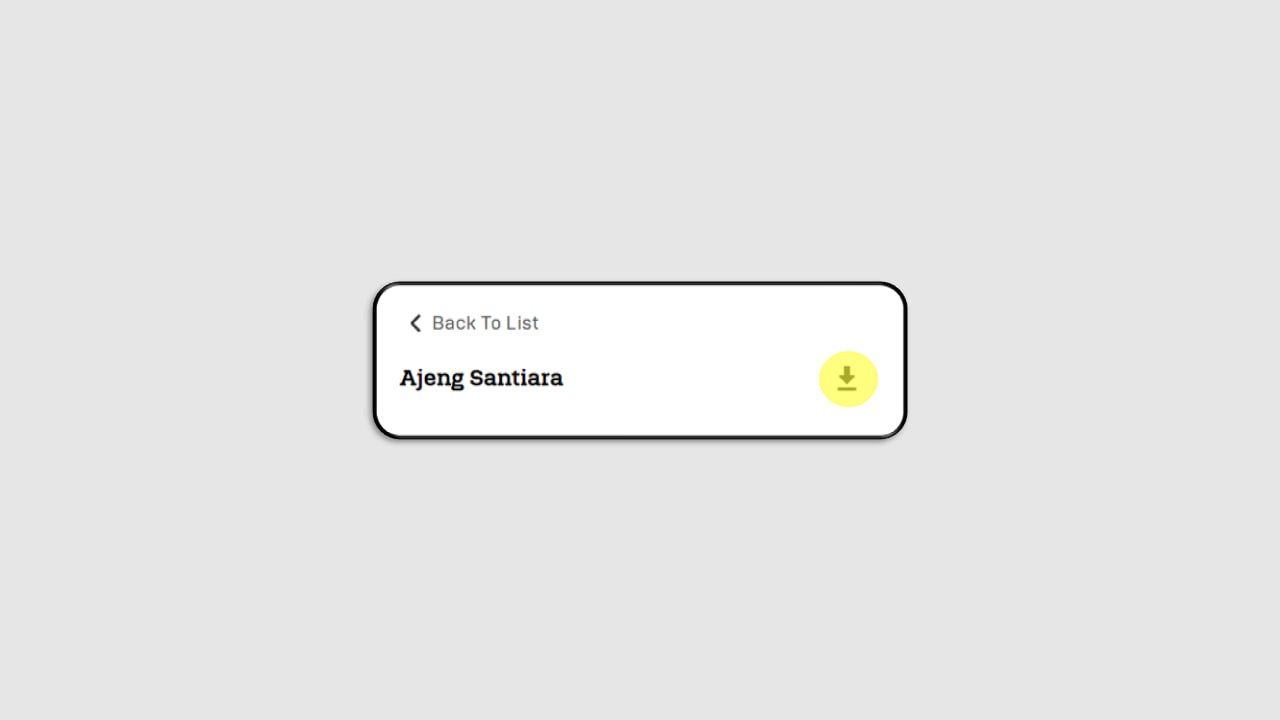Survey Reporting
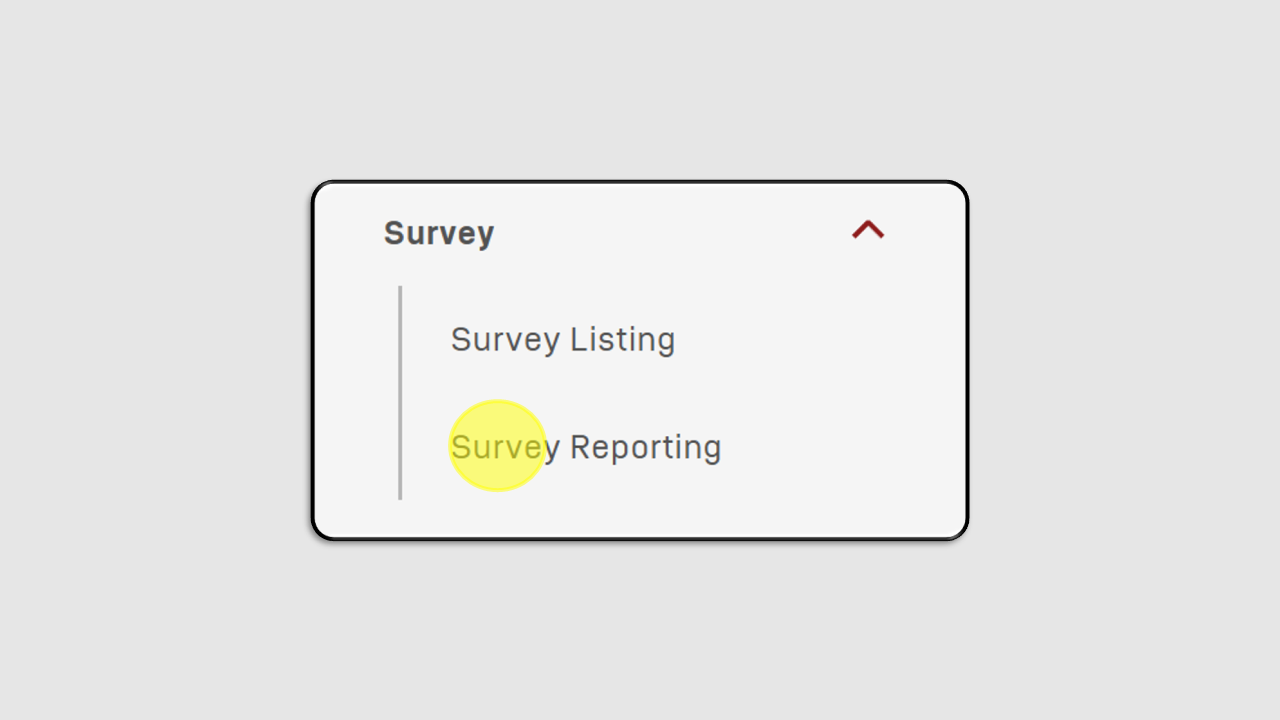
How to Export the Survey Report:
-
Click on the Survey Reporting menu
-
Then, select Partner and Course
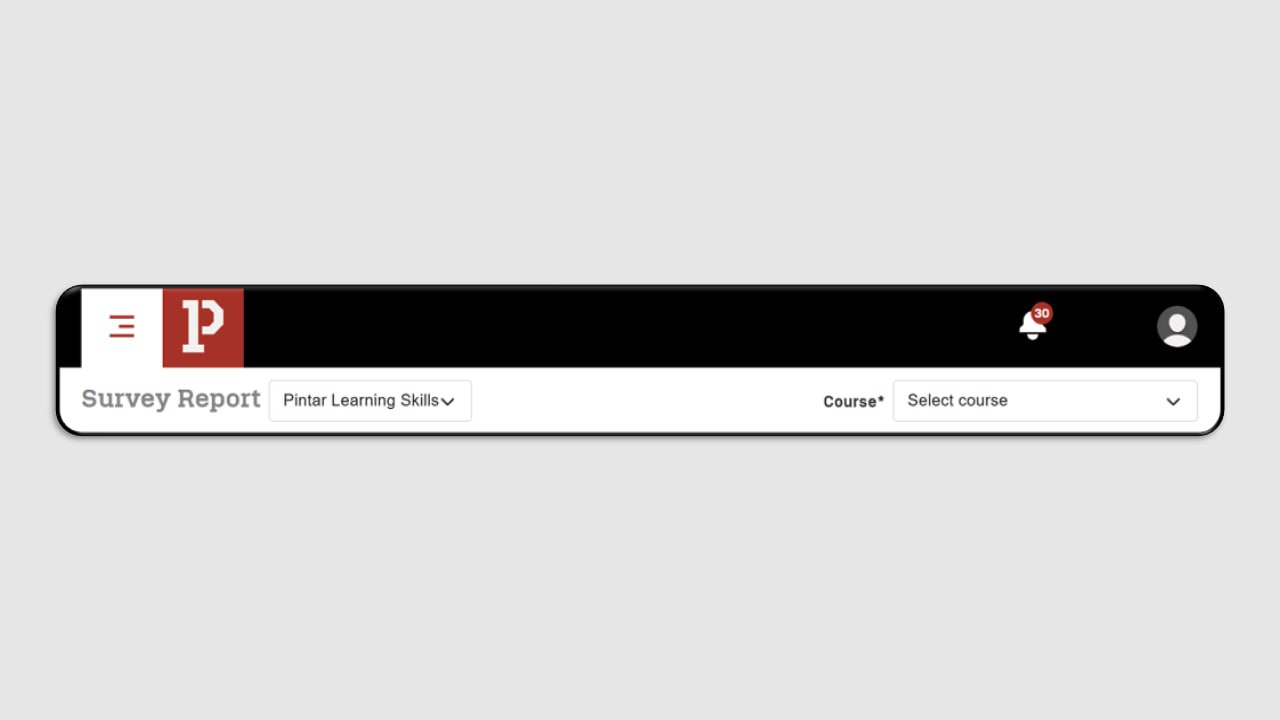
-
The survey data (Data Results) will then appear
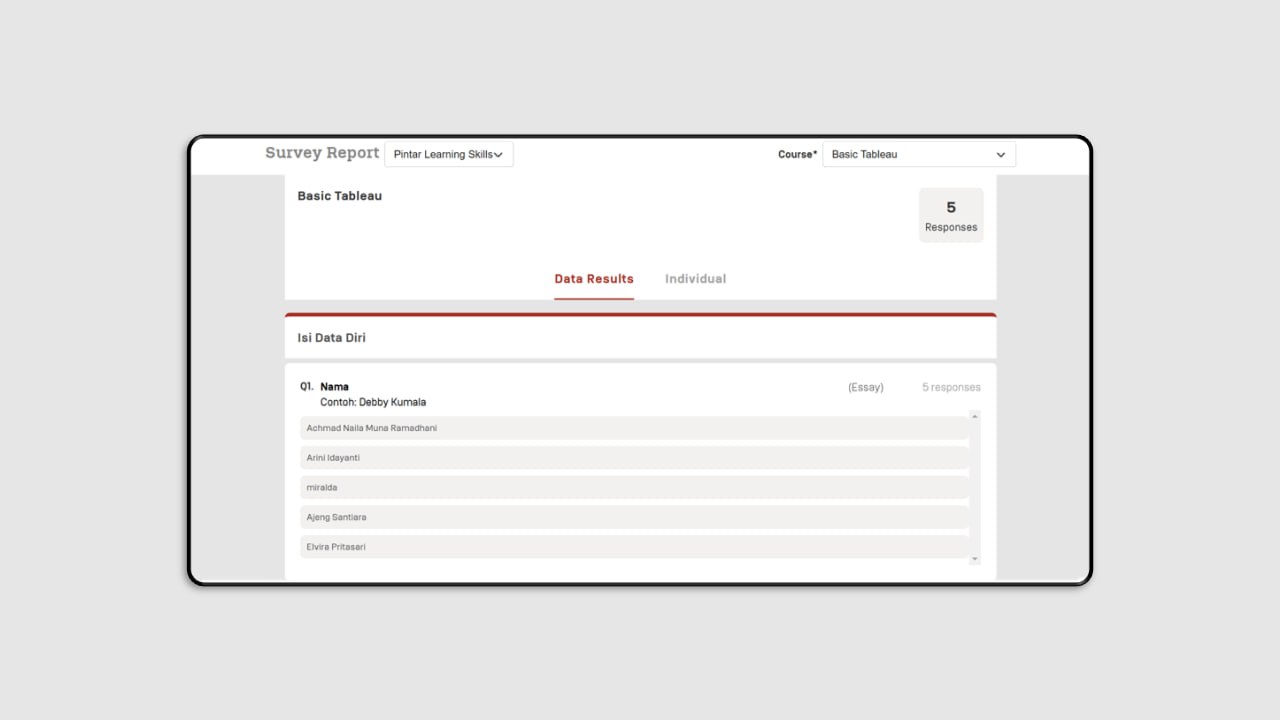
-
You can also view the report data individually
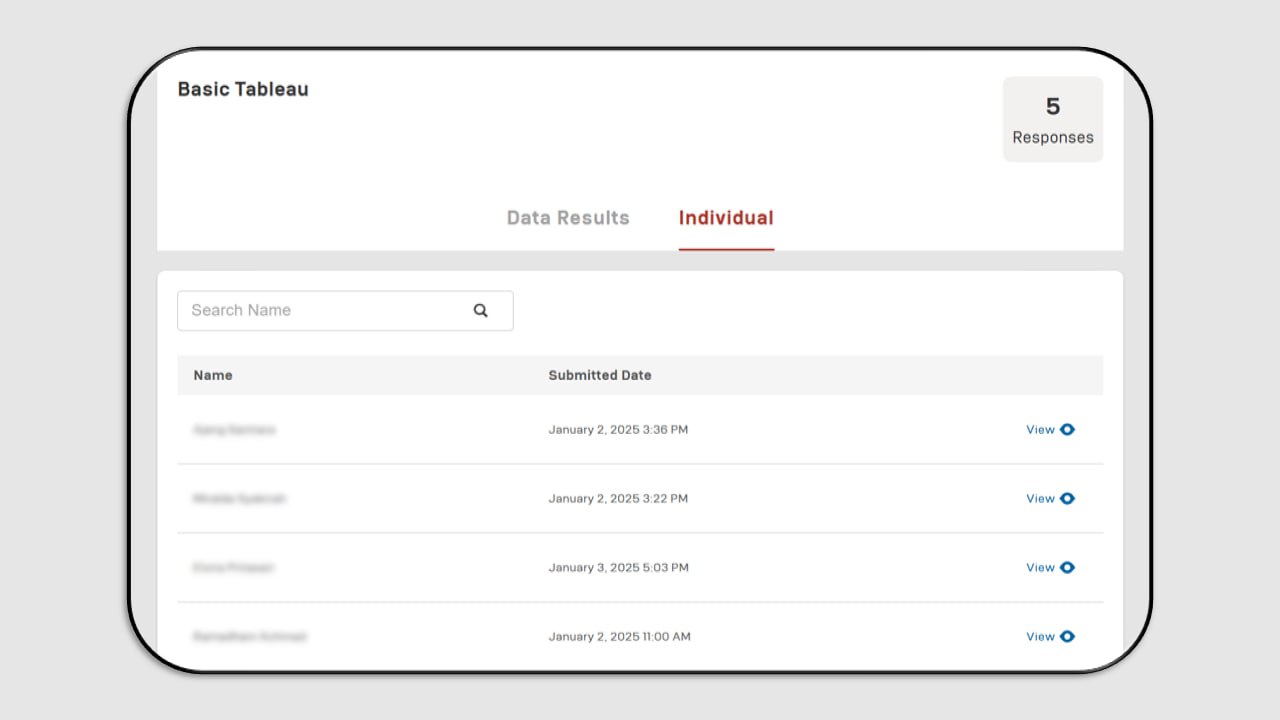
-
Click the "View" button to see individual data
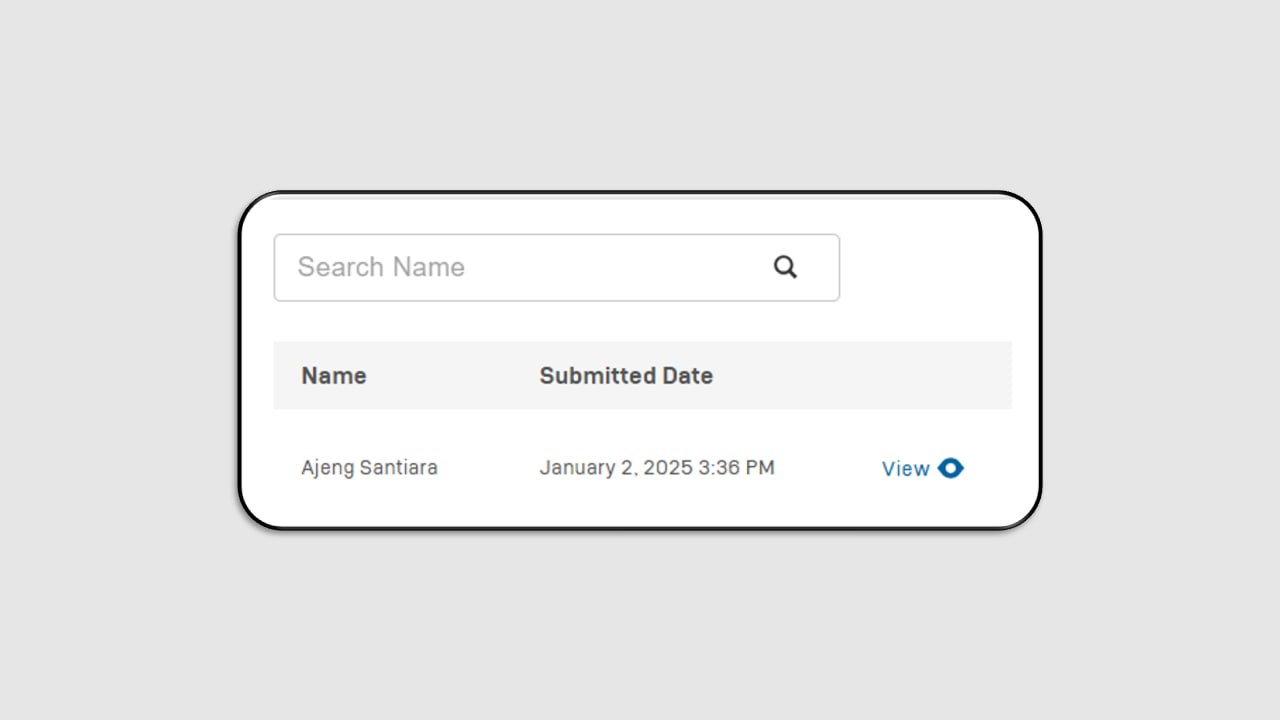
-
A display will appear as shown in the image
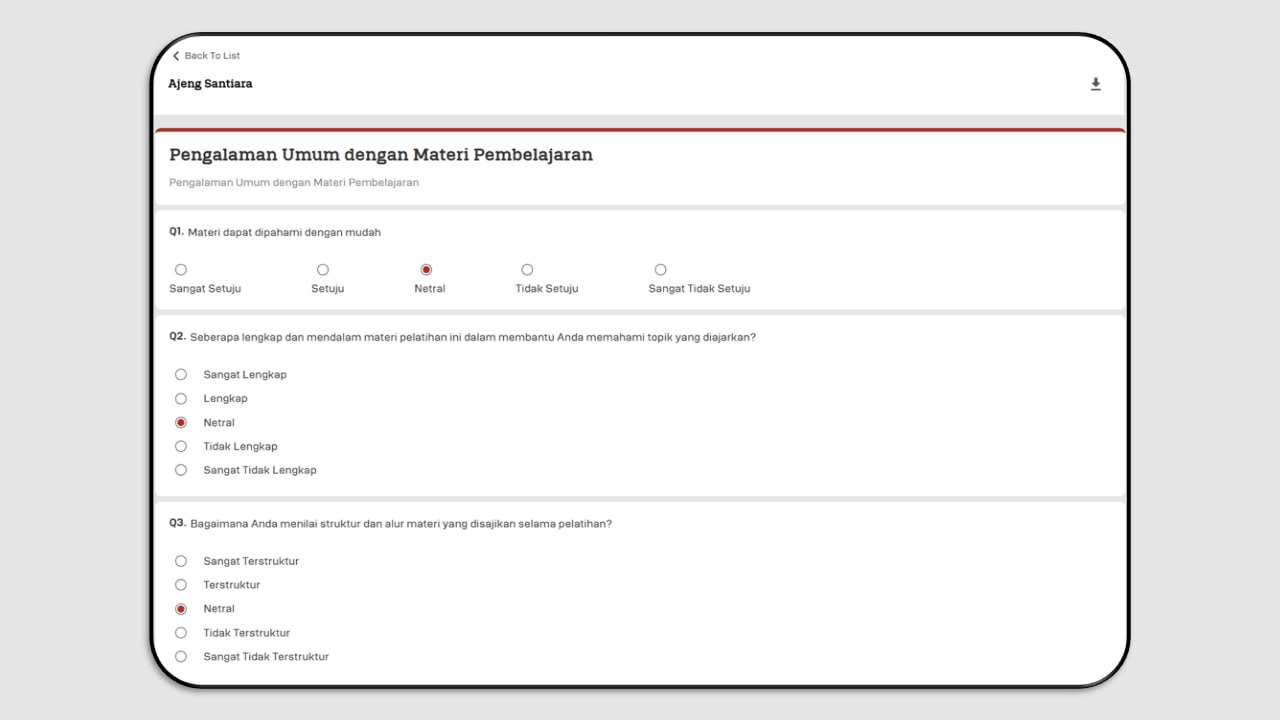
-
To download individual survey data, click the Download icon as shown in the image