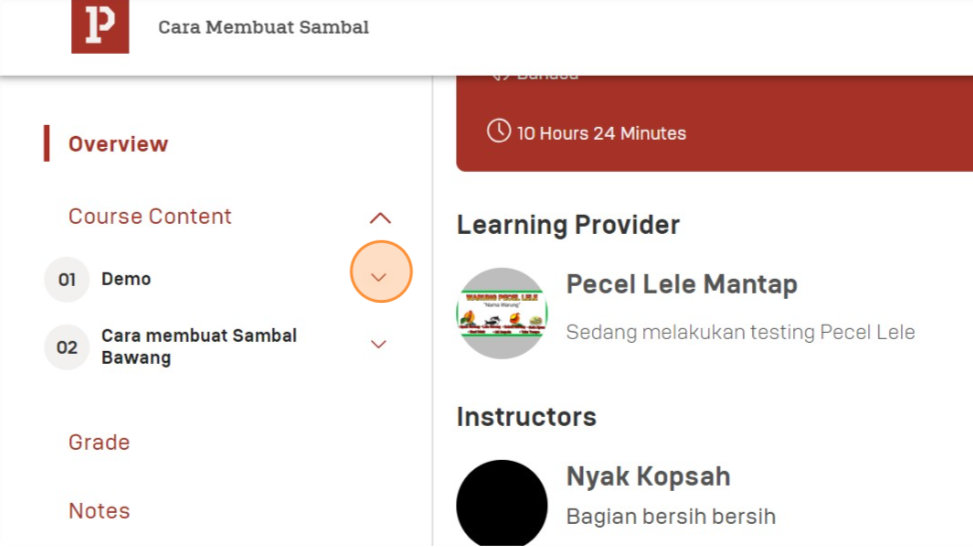Instructor Skills Course Access Guide
Entering the Course
-
After logging in to skills.pintar.co, click on the profile to go to the program you are enrolling in.
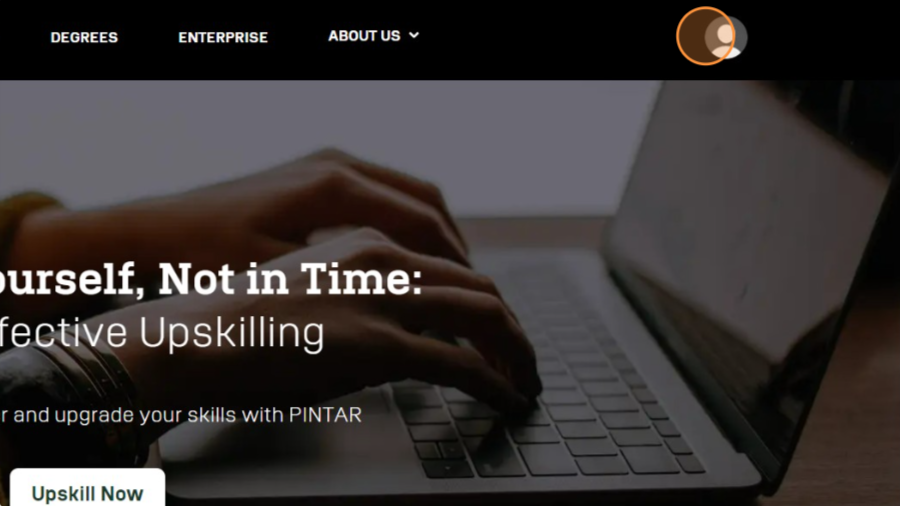
-
Click Switch to instructor to change to instructor view.
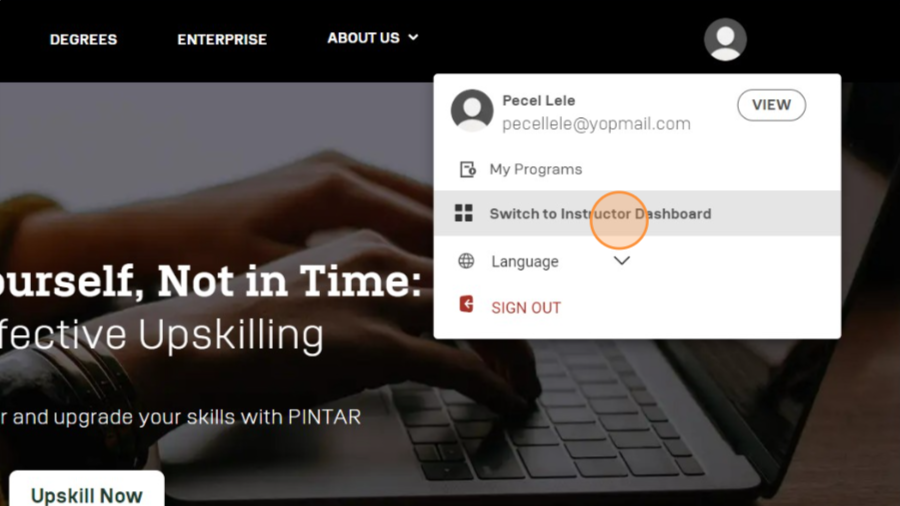
-
The instructor has successfully logged into the dashboard. Click See details to check students enrolled in the course.
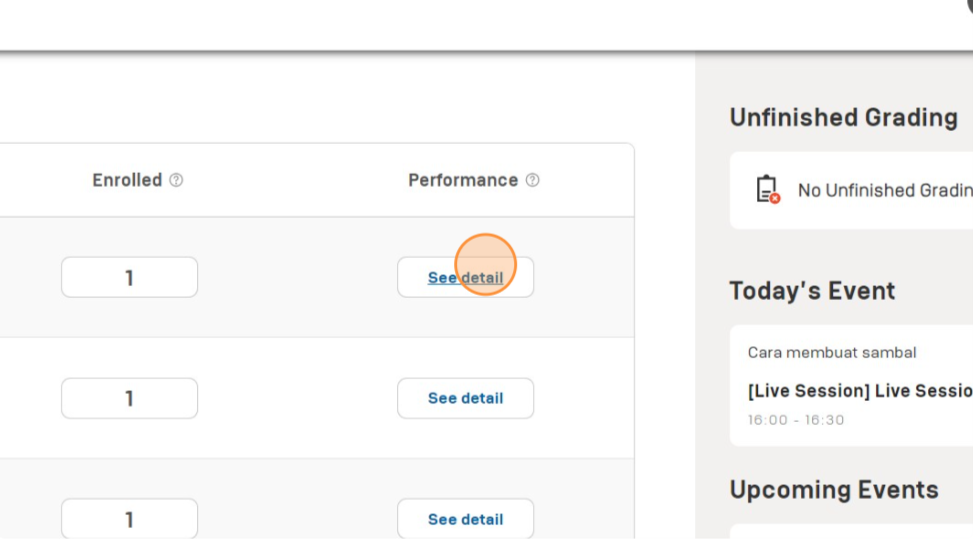
-
Click the
<icon to return to the dashboard page.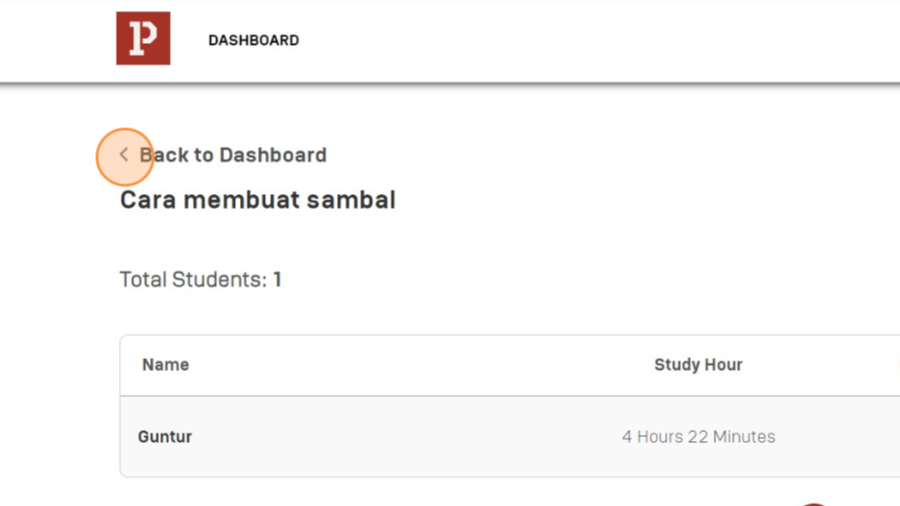
-
Click How to make chili sauce or the name of the course you want to work on.
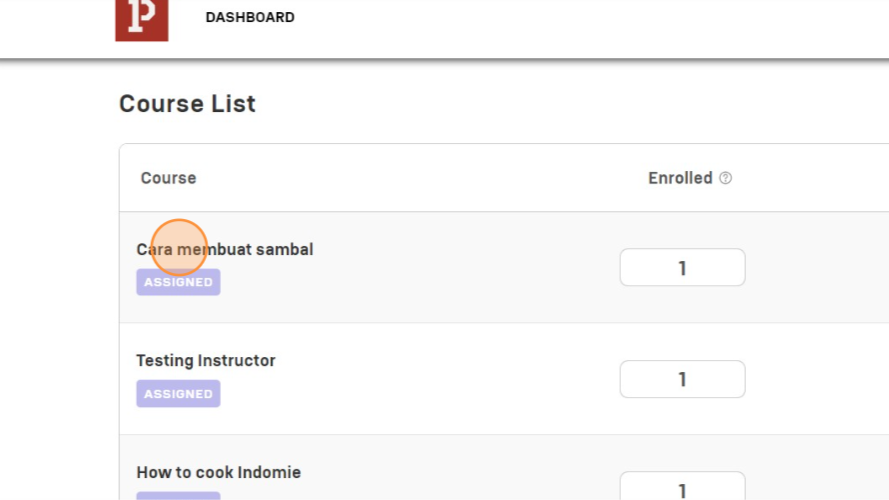
Understanding Course (Overview)
-
See Overview to find out detailed information about the course you are taking and Description for a description of the course you are taking.
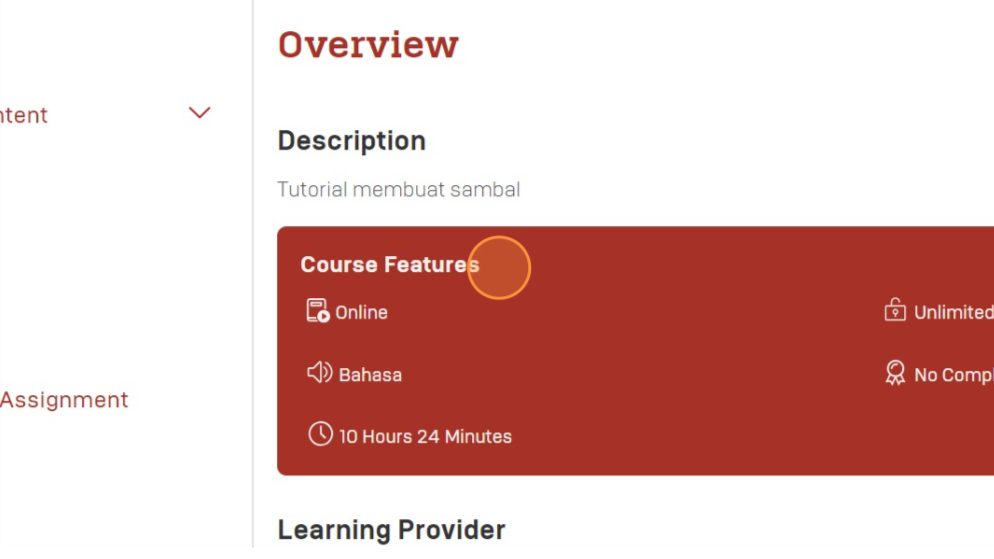
-
See Learning Provider for details on the learning provider for your course.
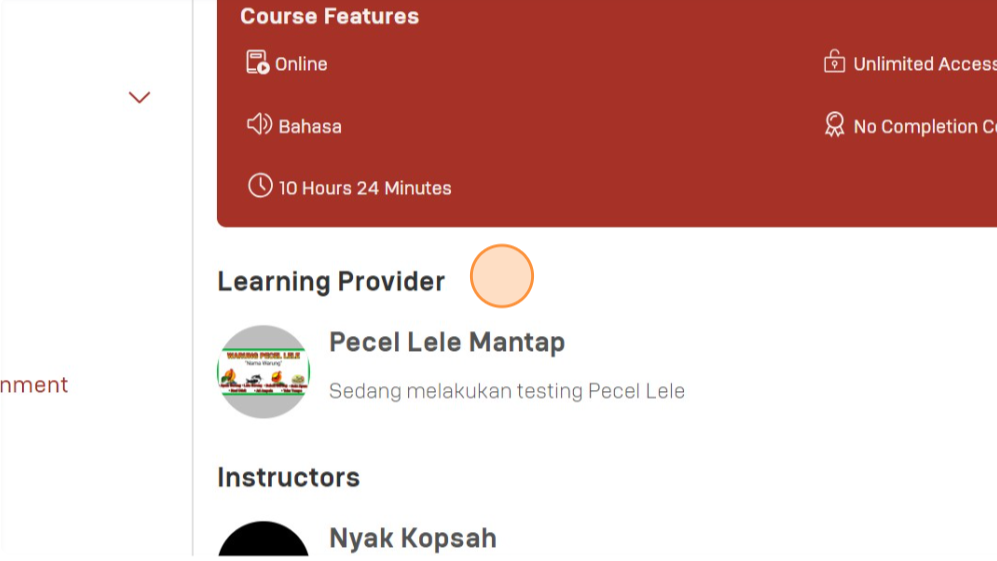
-
See Instructors for information on the instructors teaching your course.
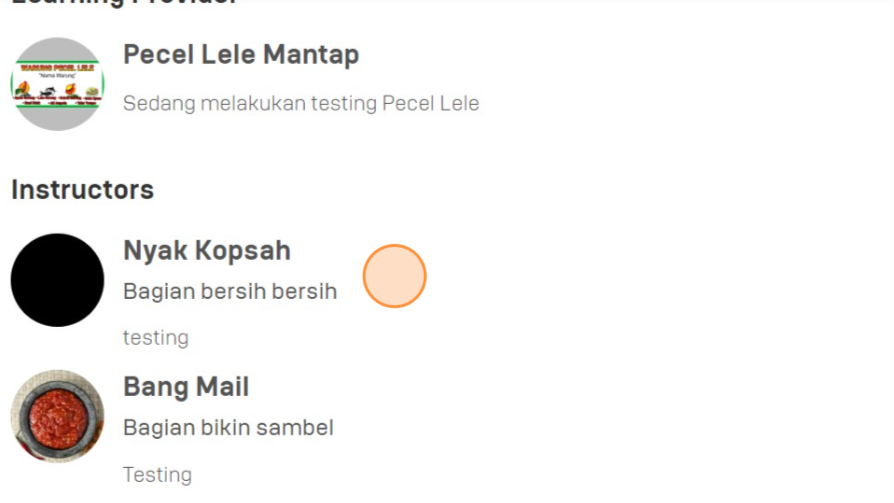
Understanding Course (Course Content)
-
Click Course Content to find out the content you want to take in your course.
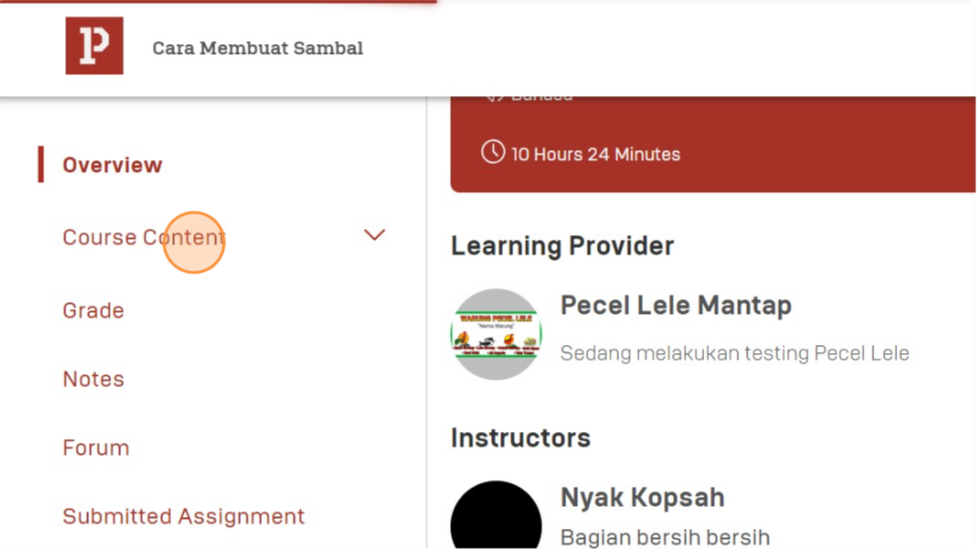
-
Click Demo to see an example of the content in the course. In Skills, sub-content are available as Documents, Videos, Articles, Discussions, Assignments, Live Sessions, and Quizzes.