Forum
This feature allows you to create a discussion forum between students or with relevant lecturers by clicking the Forum Menu.
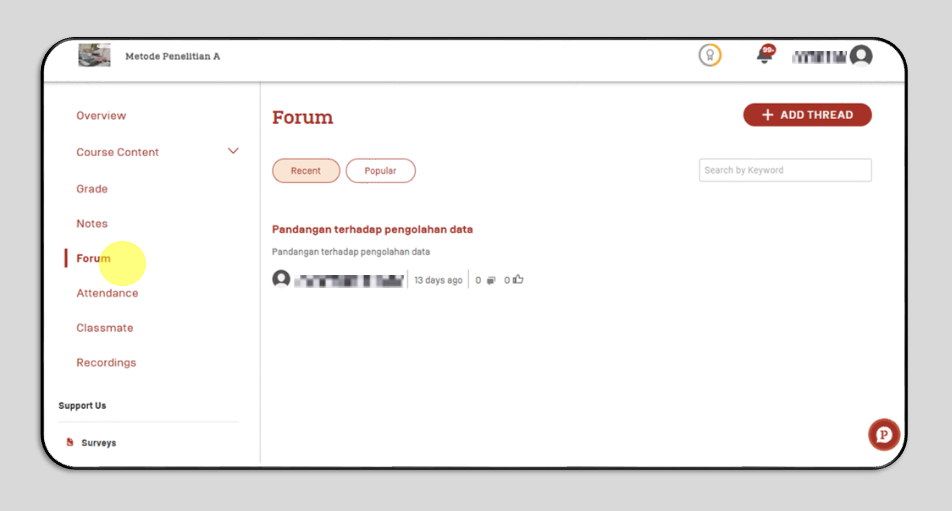
To create a new forum, click +Add Thread.
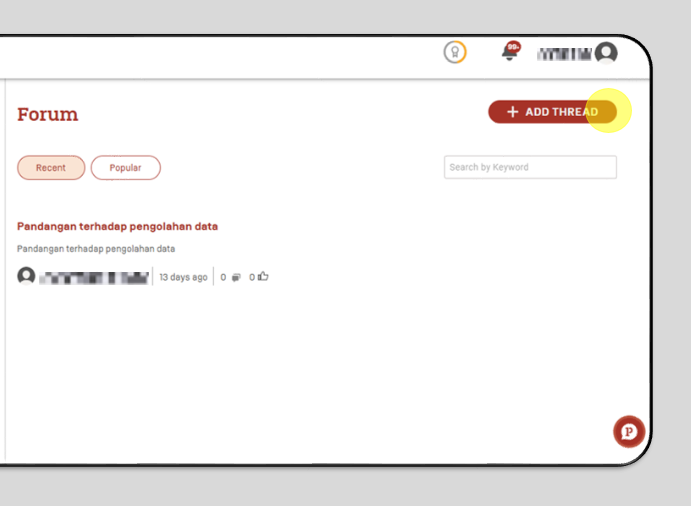
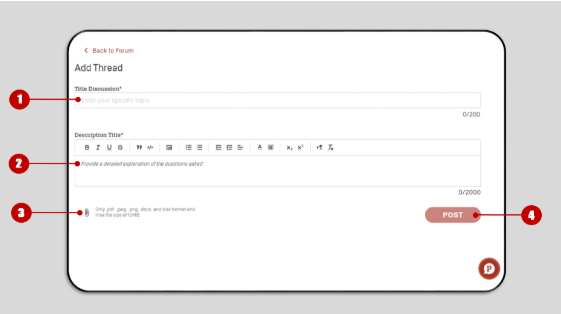
-
Enter the Discussion Title.
-
Write the Content of the Discussion you want to initiate.
-
If you want to attach a document, click the Attachment Icon. You can upload files in PDF, .jpeg, .png, .docx, or .xlsx formats with a maximum file size of 10 MB.
-
Once all fields are completed, click Post. The discussion forum will then appear as shown below :
