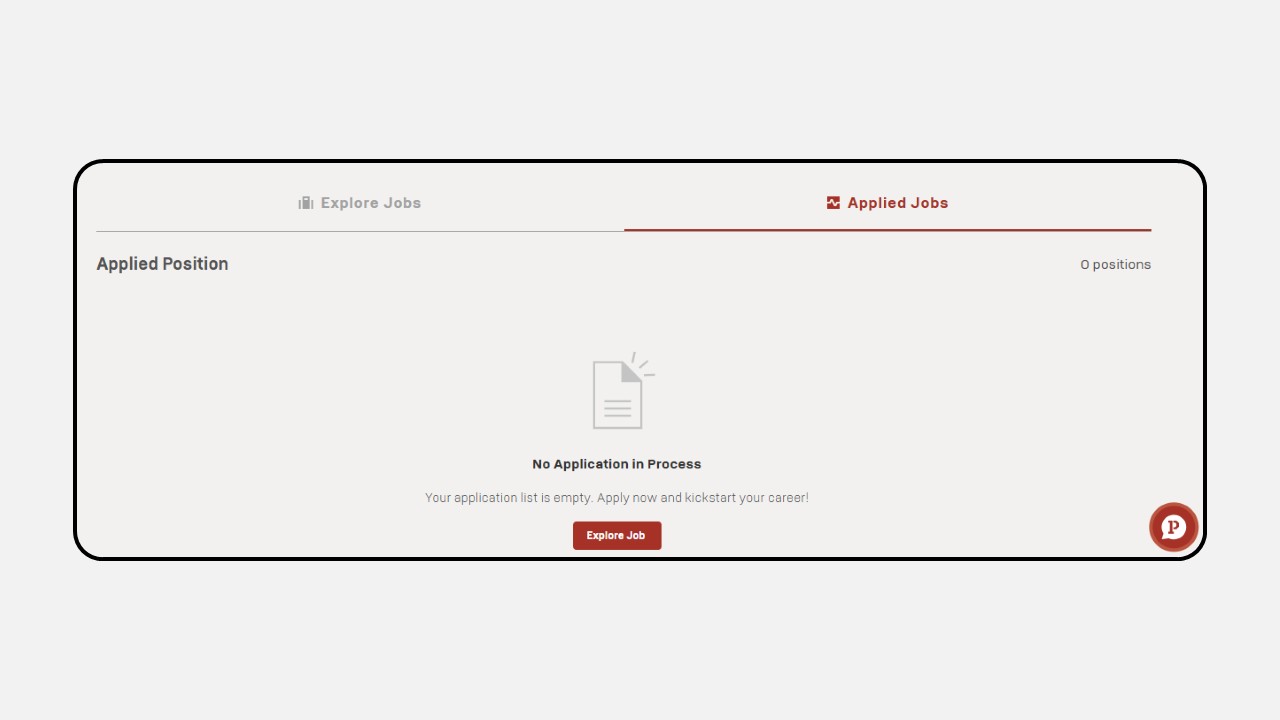Apply Job
Explore Jobs
How to Select Available Positions :
-
On the dashboard, click the "For Job Seekers" button
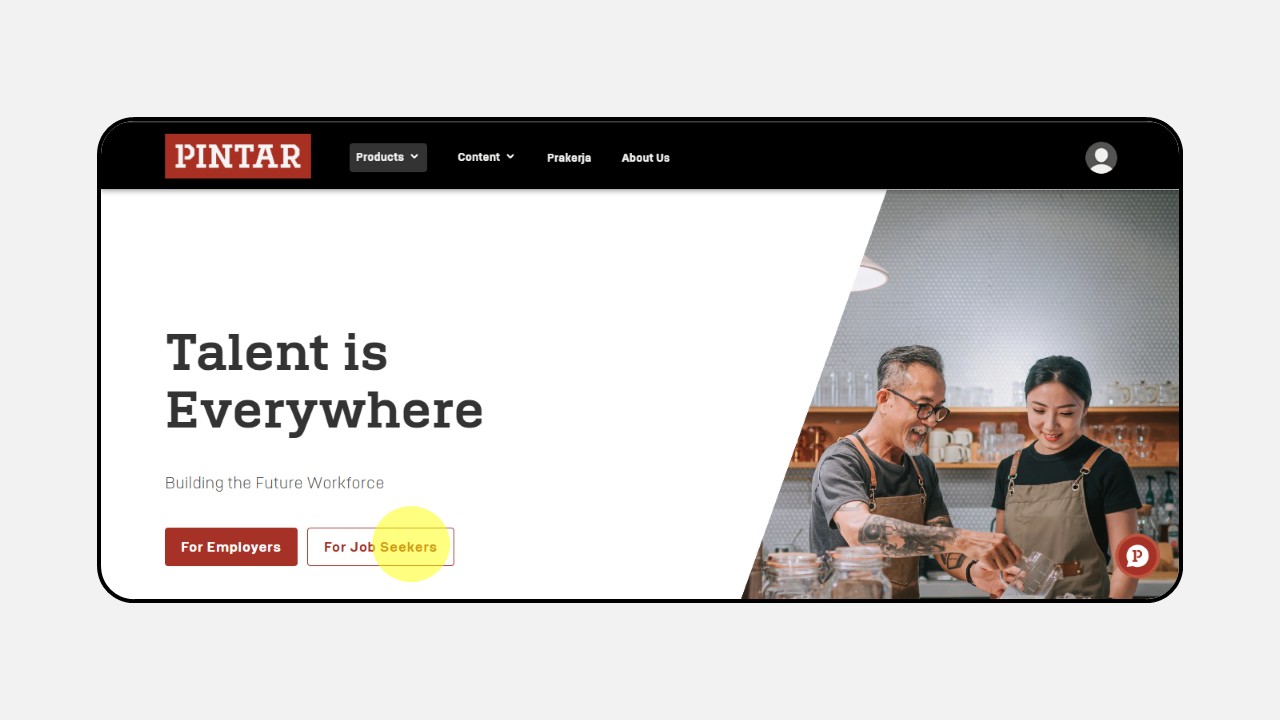
-
Select the Explore Jobs page
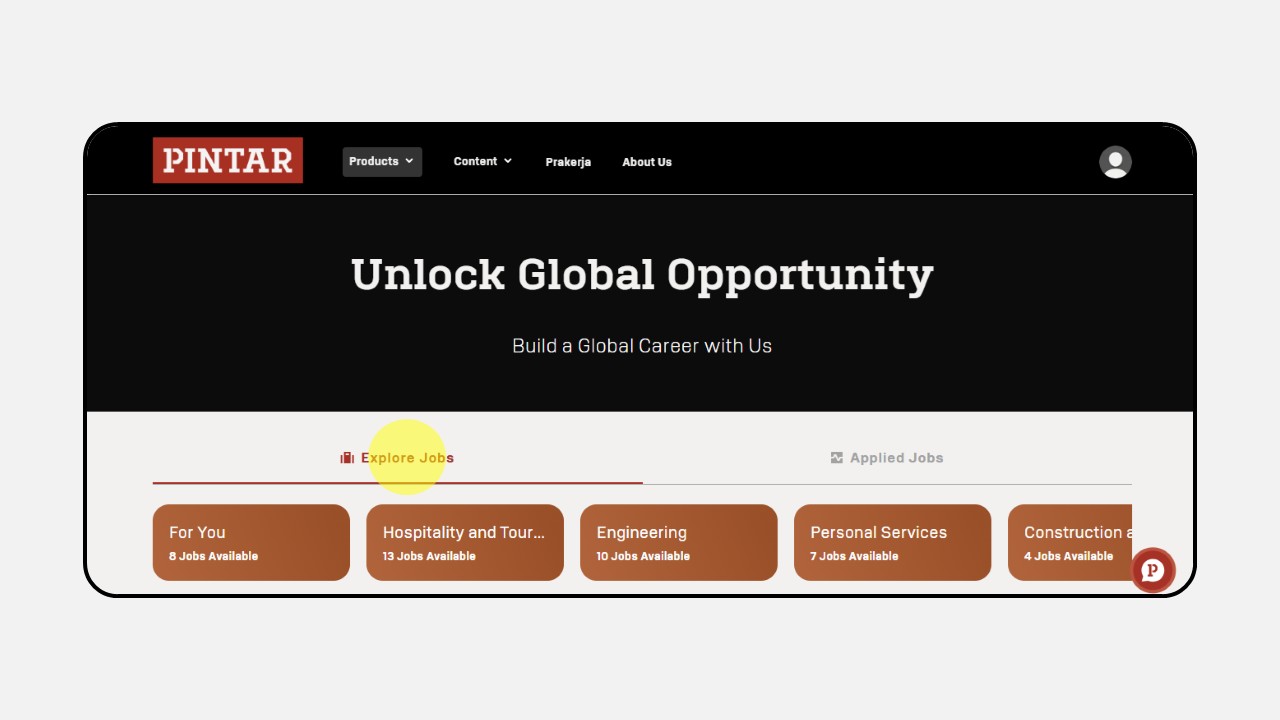
-
You can view job fields with the highest number of open positions
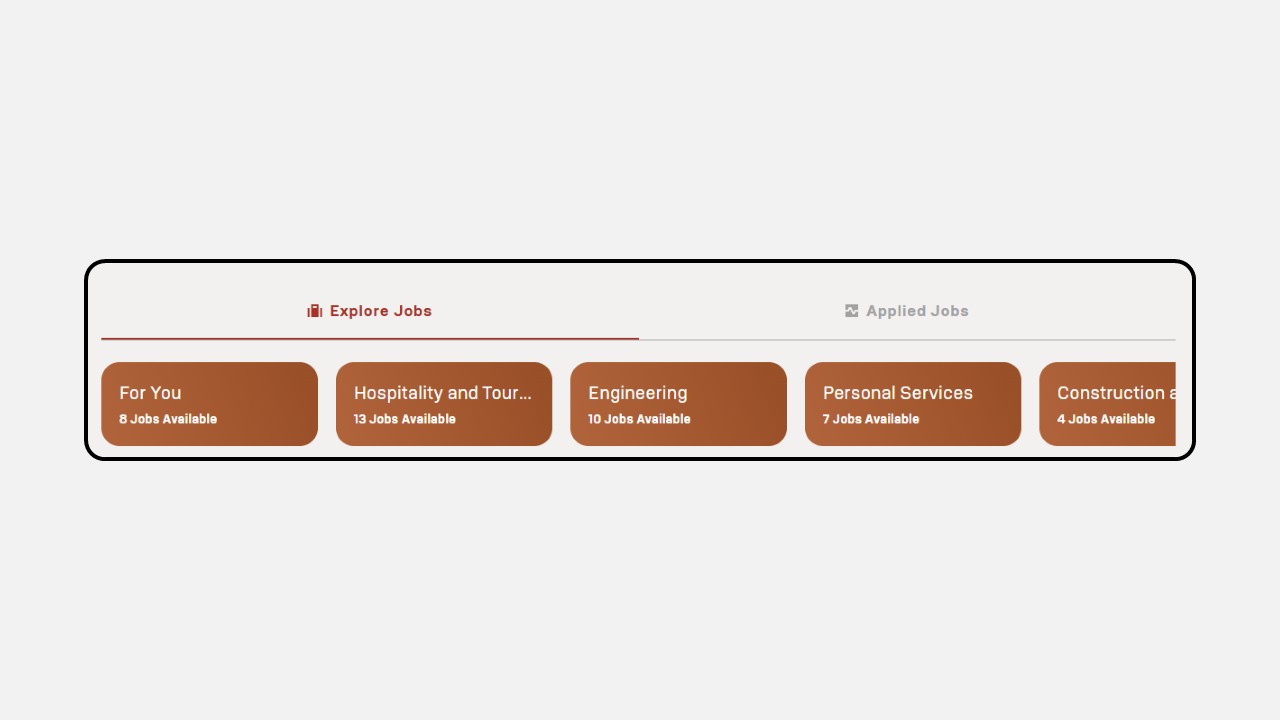
-
You can search for your dream job using the search bar
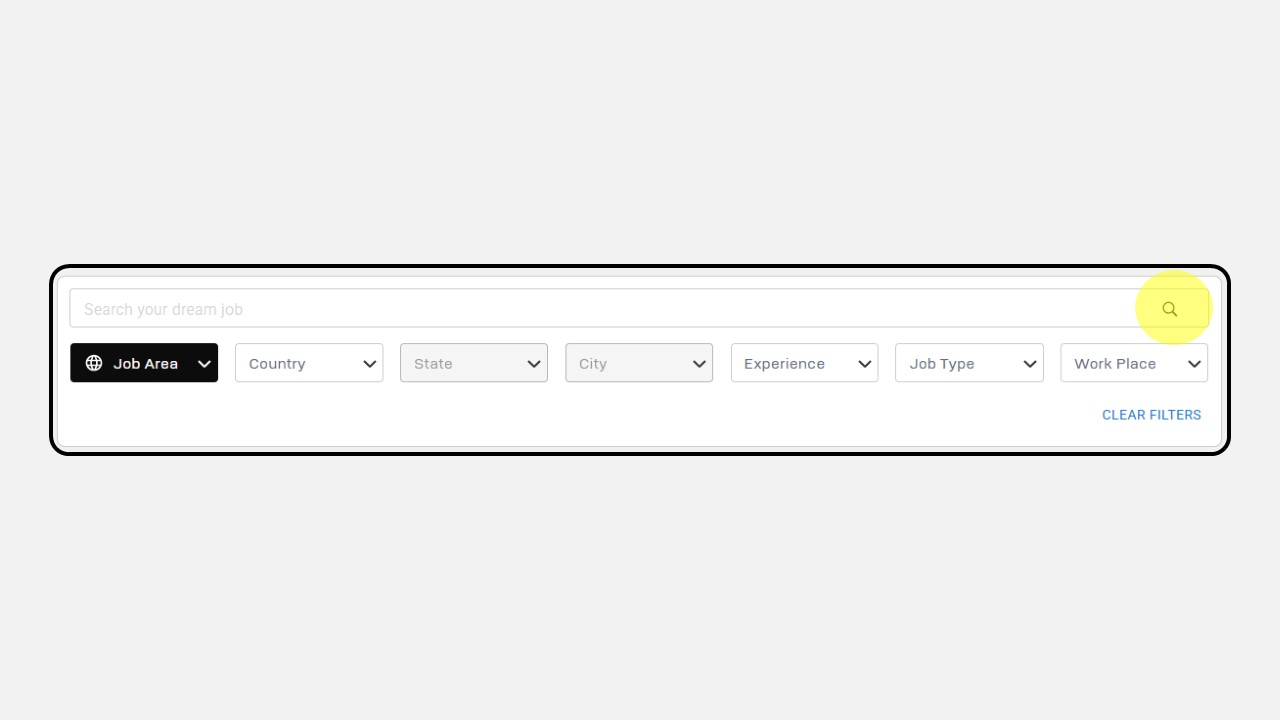
-
You can also find available job openings by filtering based on several categories :
- By Job Area
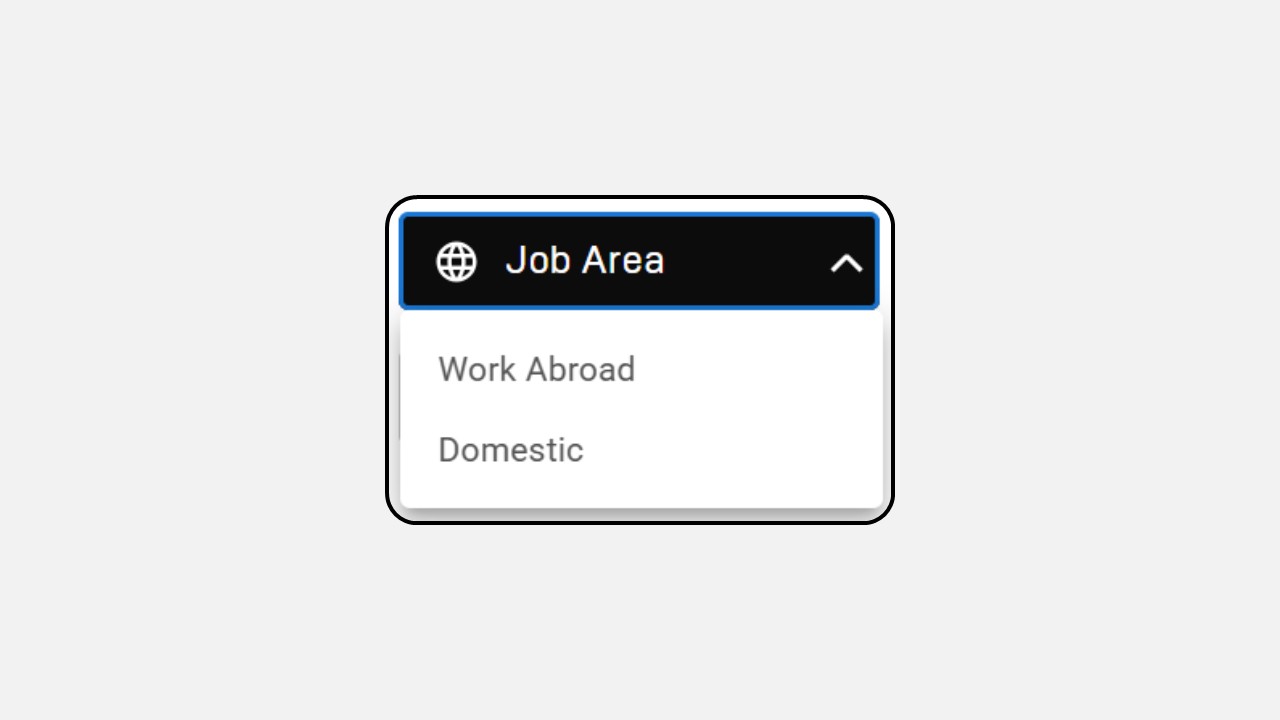
- By Country
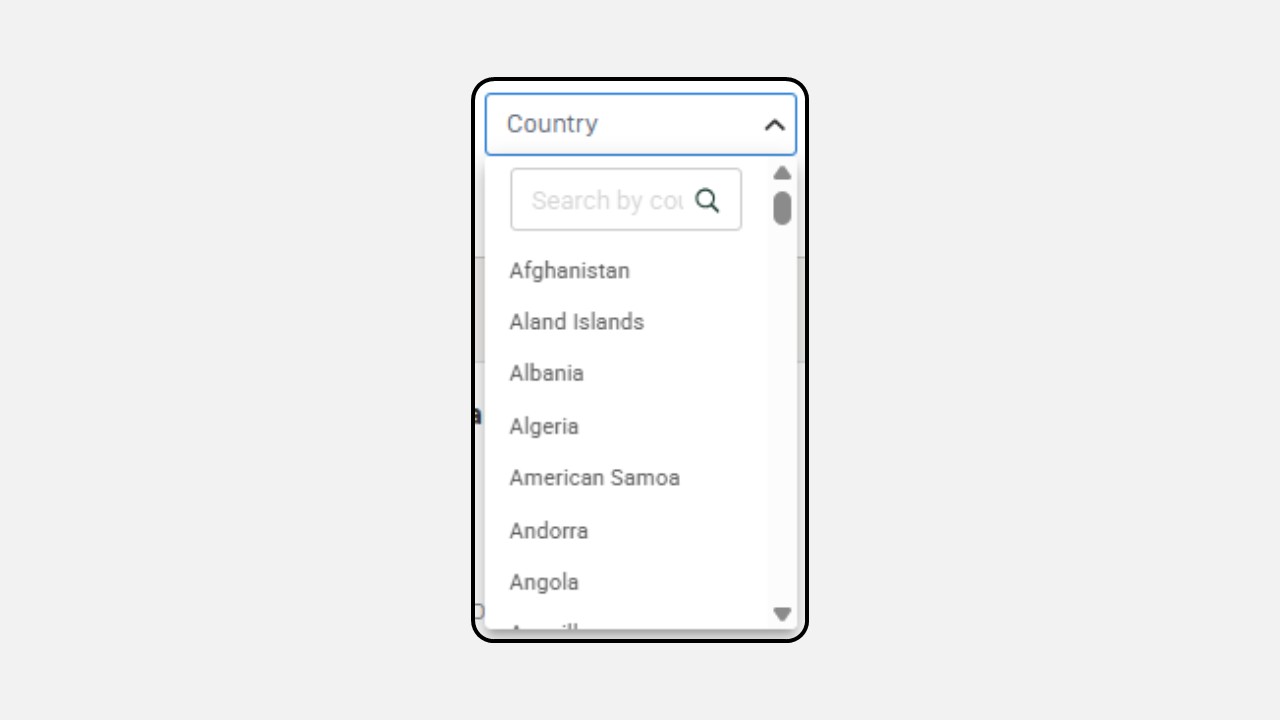
- By Experience
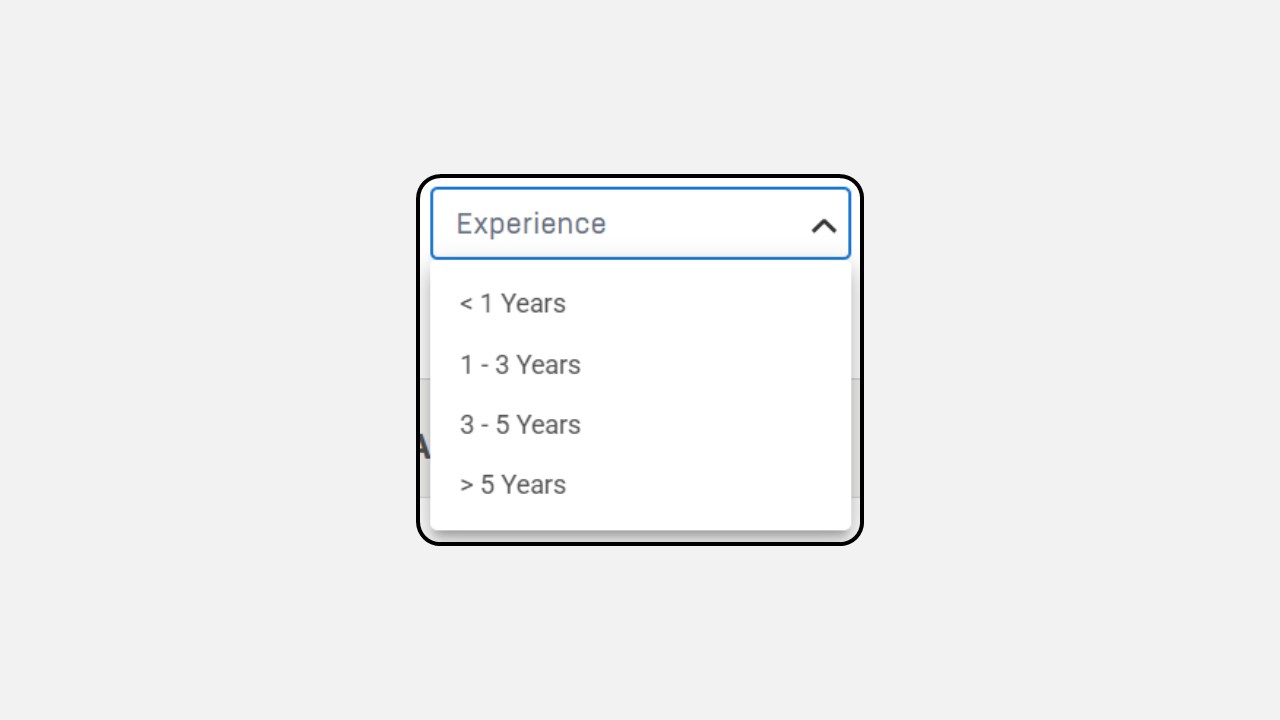
- By Job Type
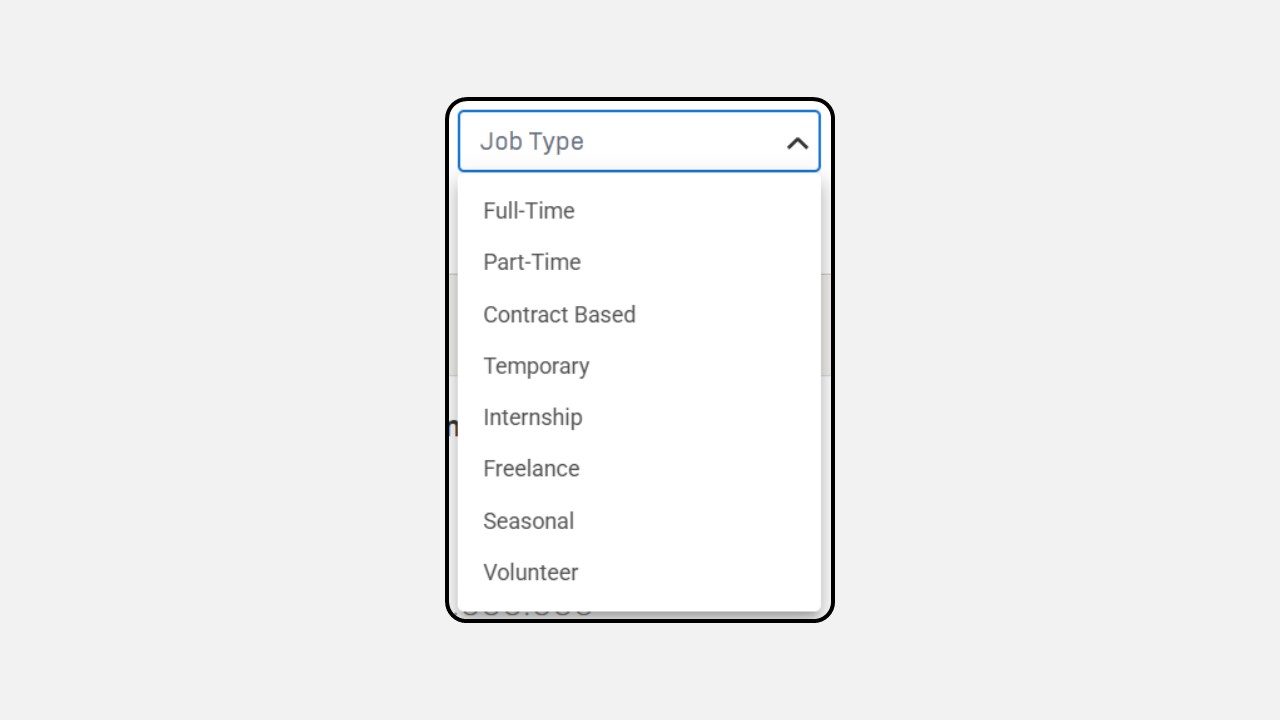
- By Workplace Location
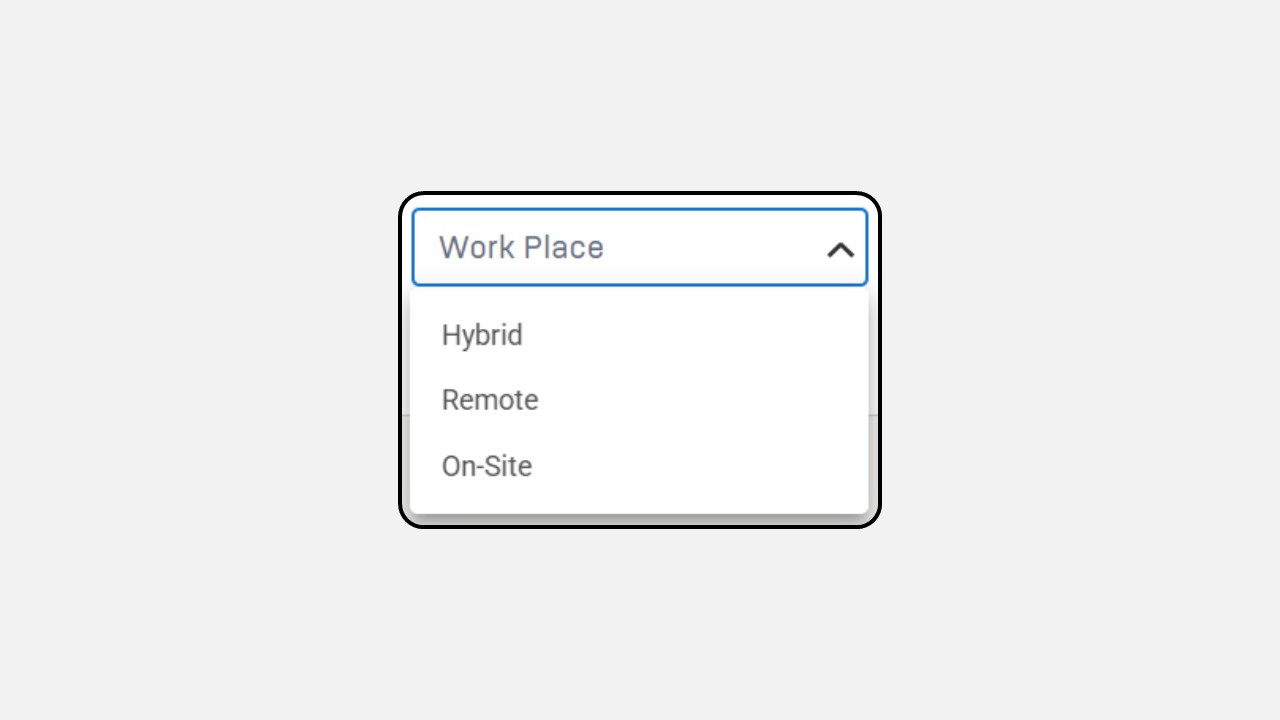
-
If you want to remove selected filters, click the Clear Filters button
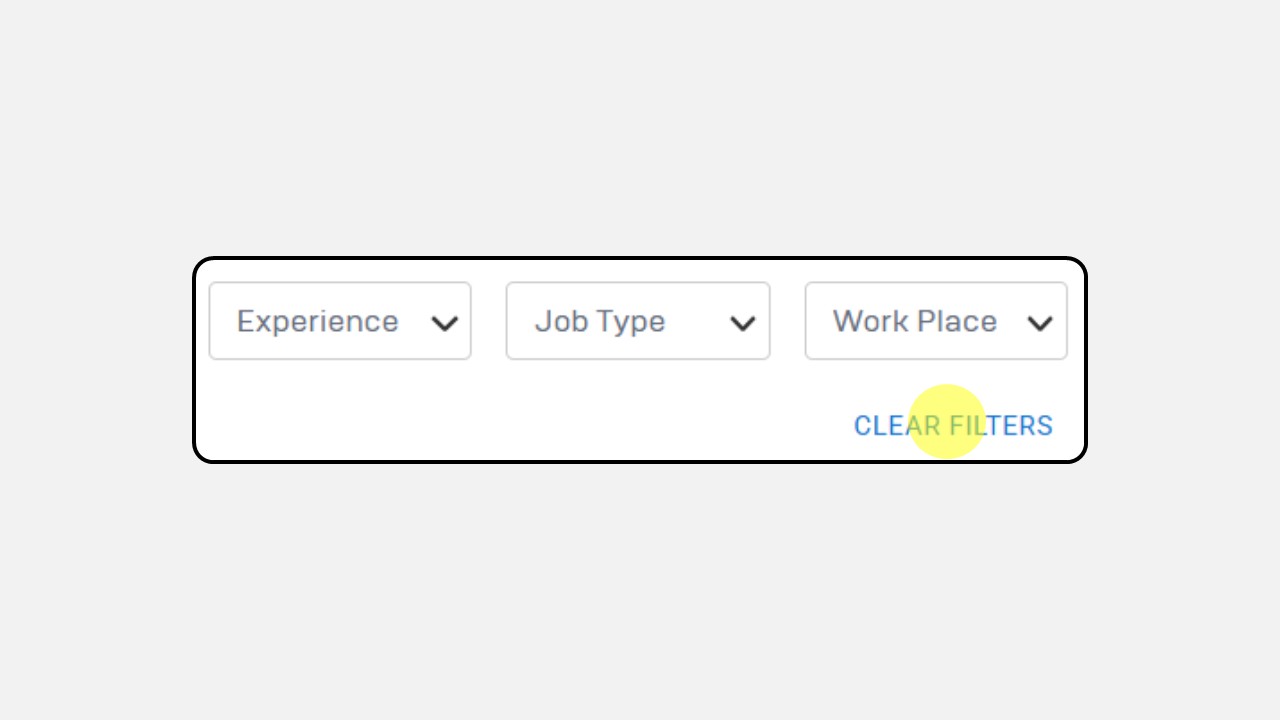
How to Apply for an Available Position :
-
Click on the position you are interested in
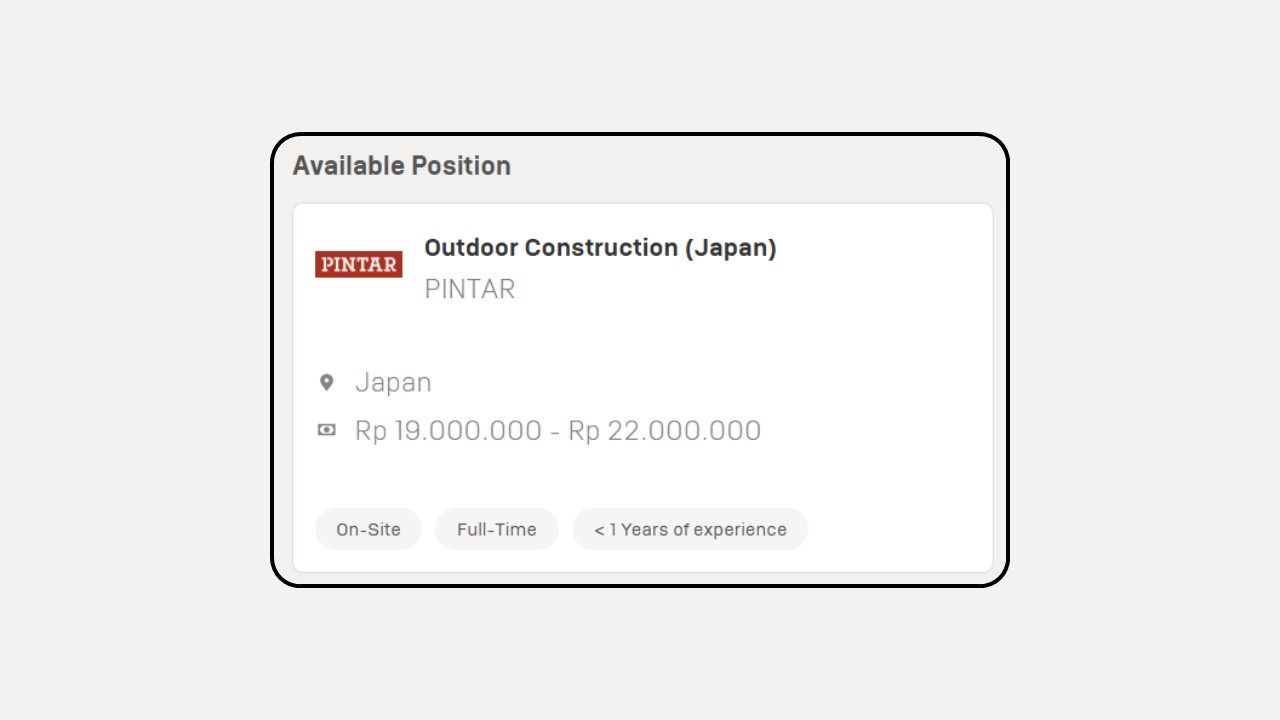
-
A page will appear displaying details such as :
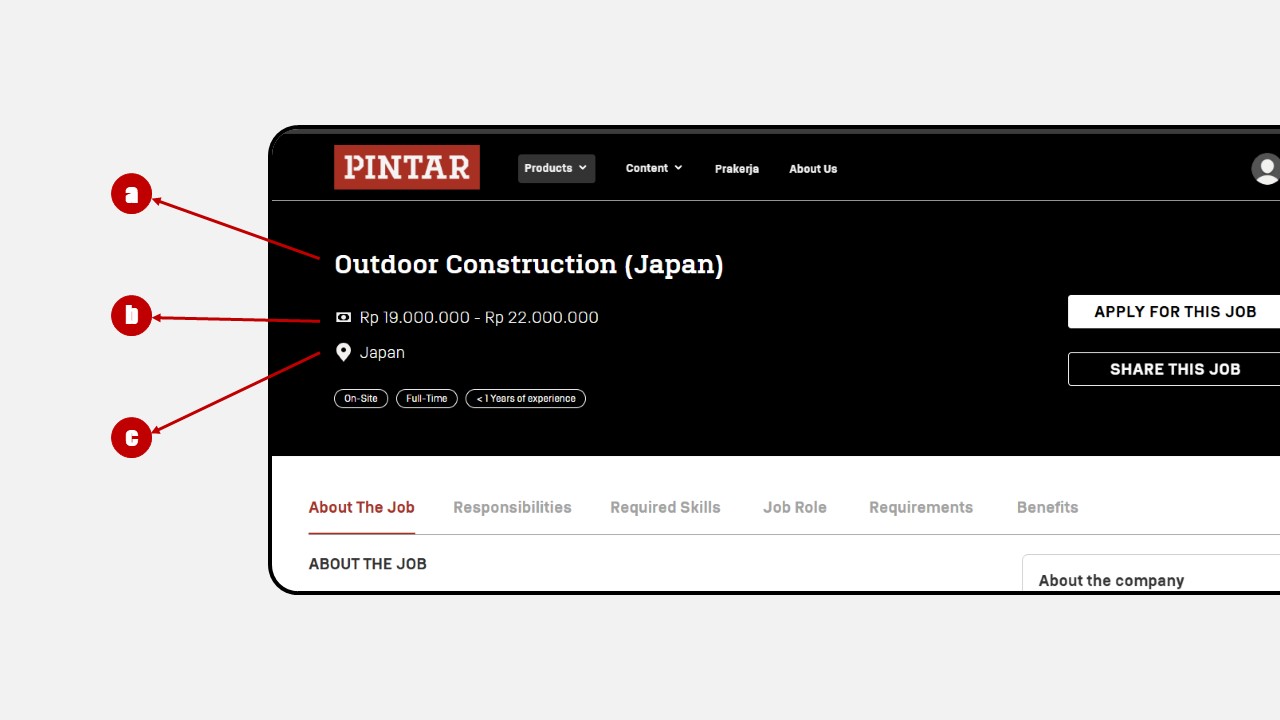
a. Job Title
b. Salary Range
c. Location
-
Information about the company will be provided
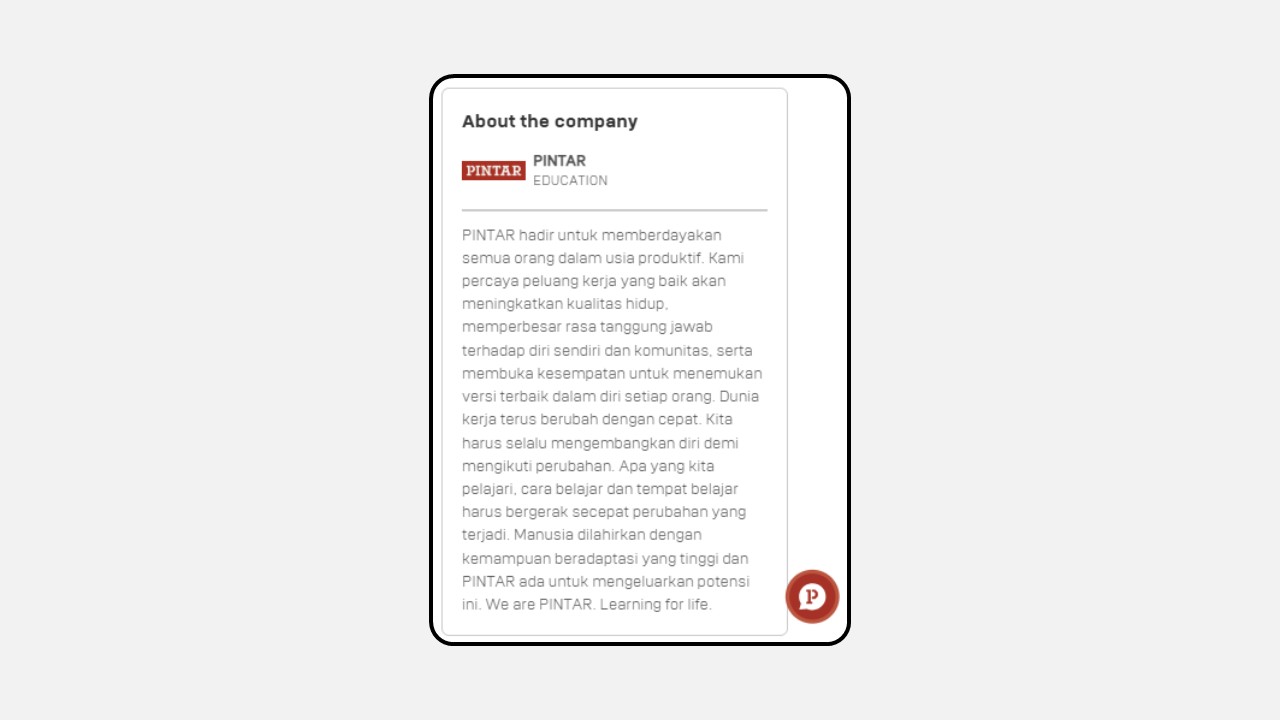
-
Job description details will be shown
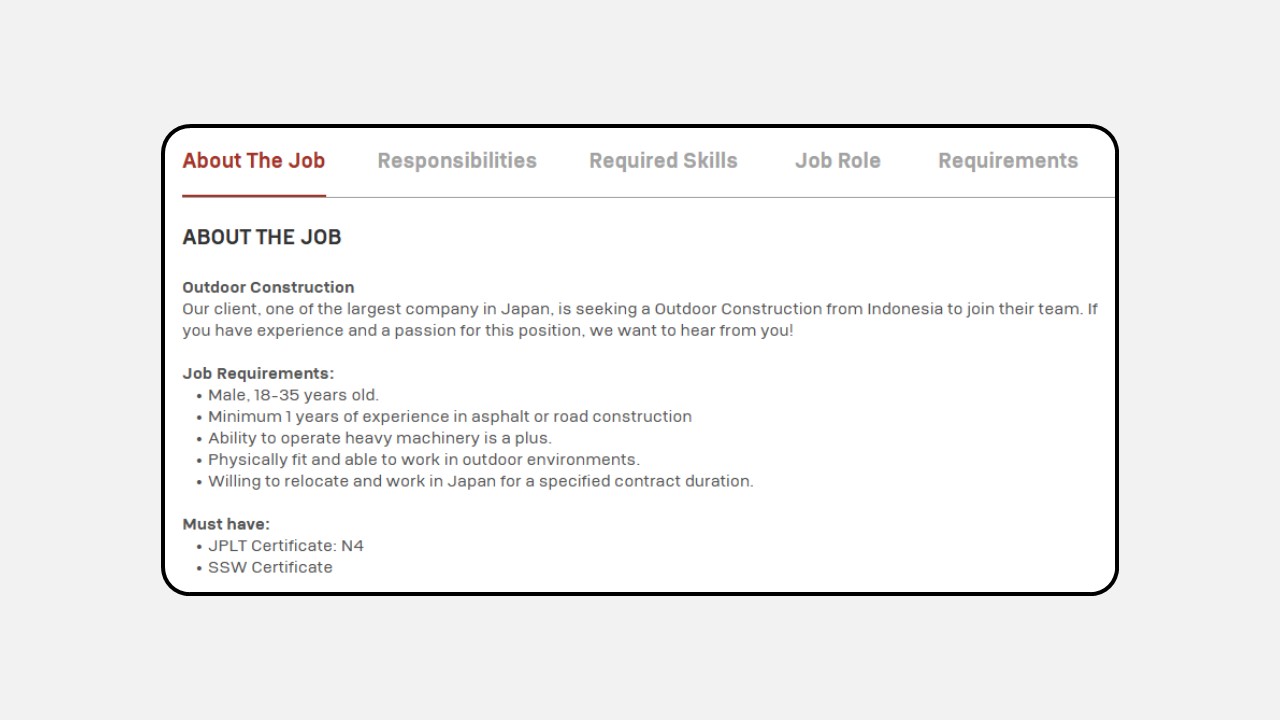
-
Responsibilities for the position will be listed
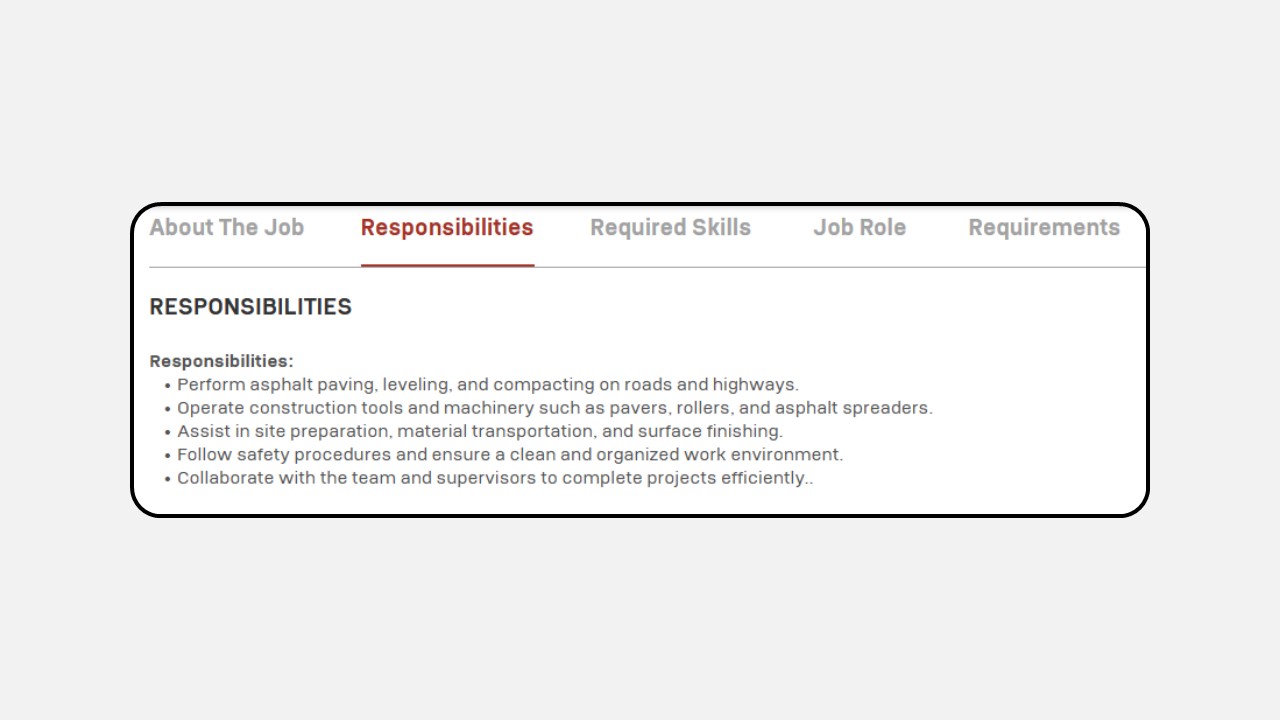
-
Required skills for the role will be specified
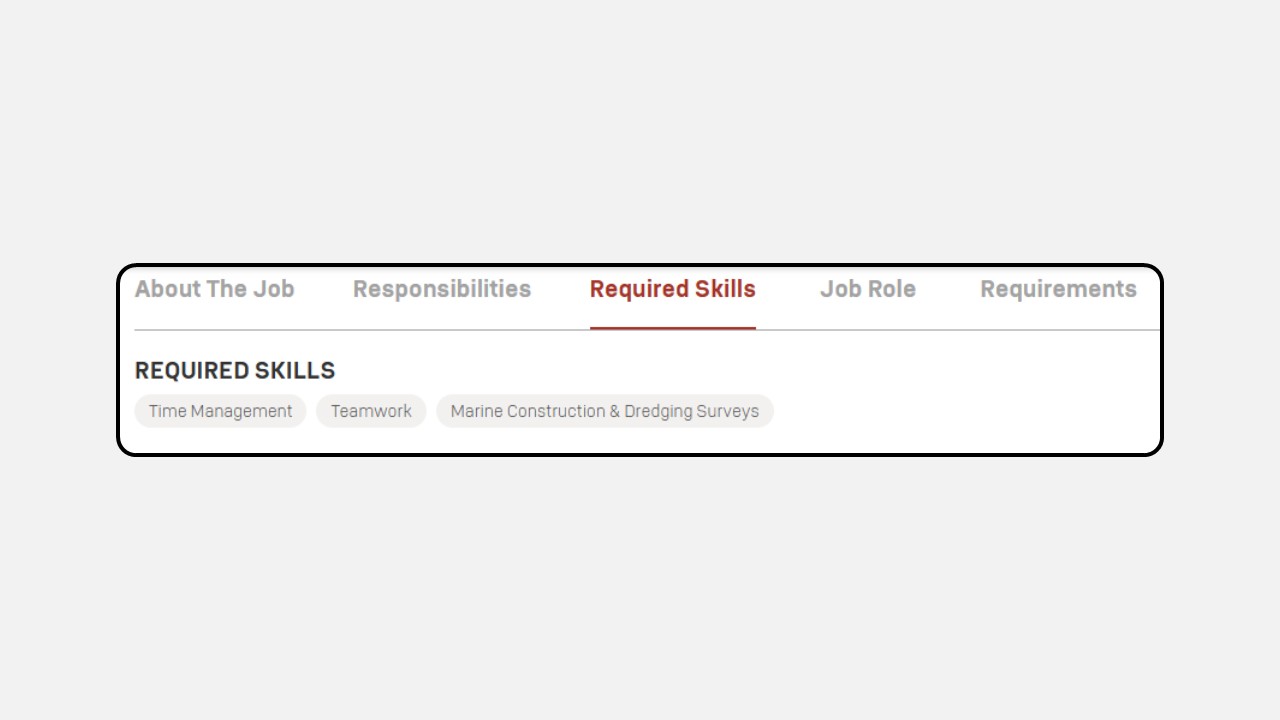
-
Information about the job location and employment status will be available
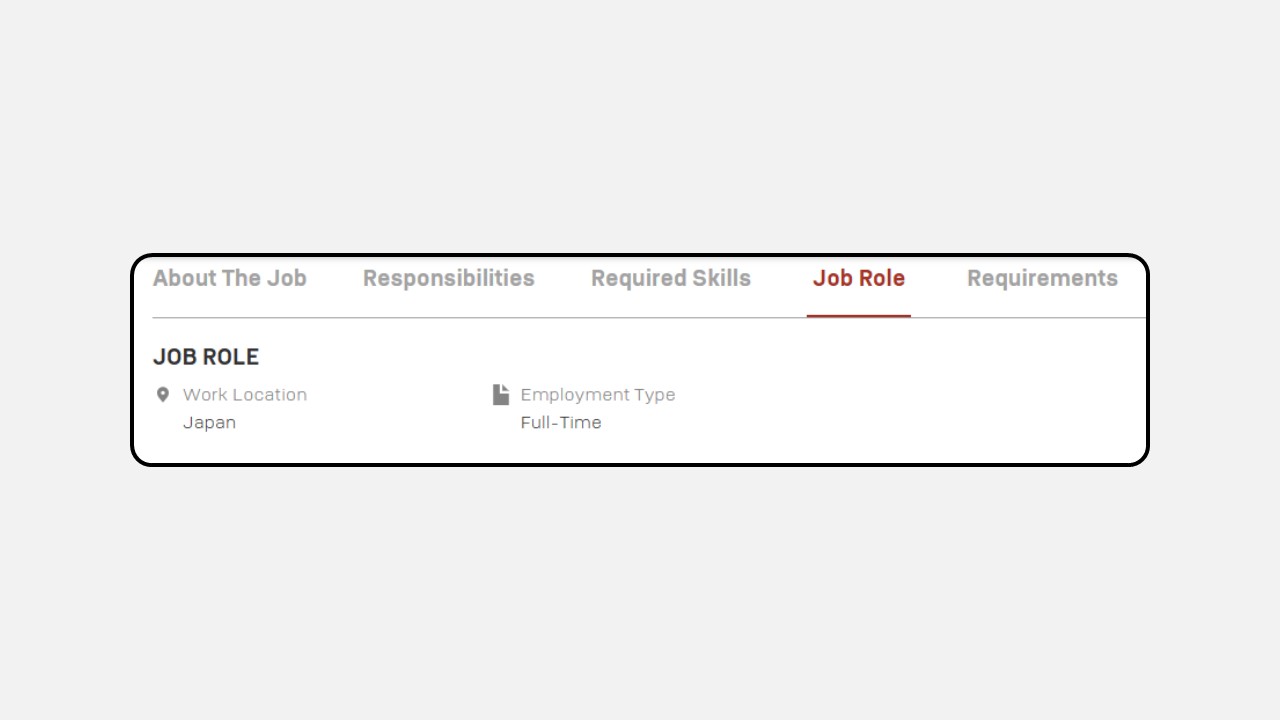
-
Requirements such as minimum experience and education level will be listed
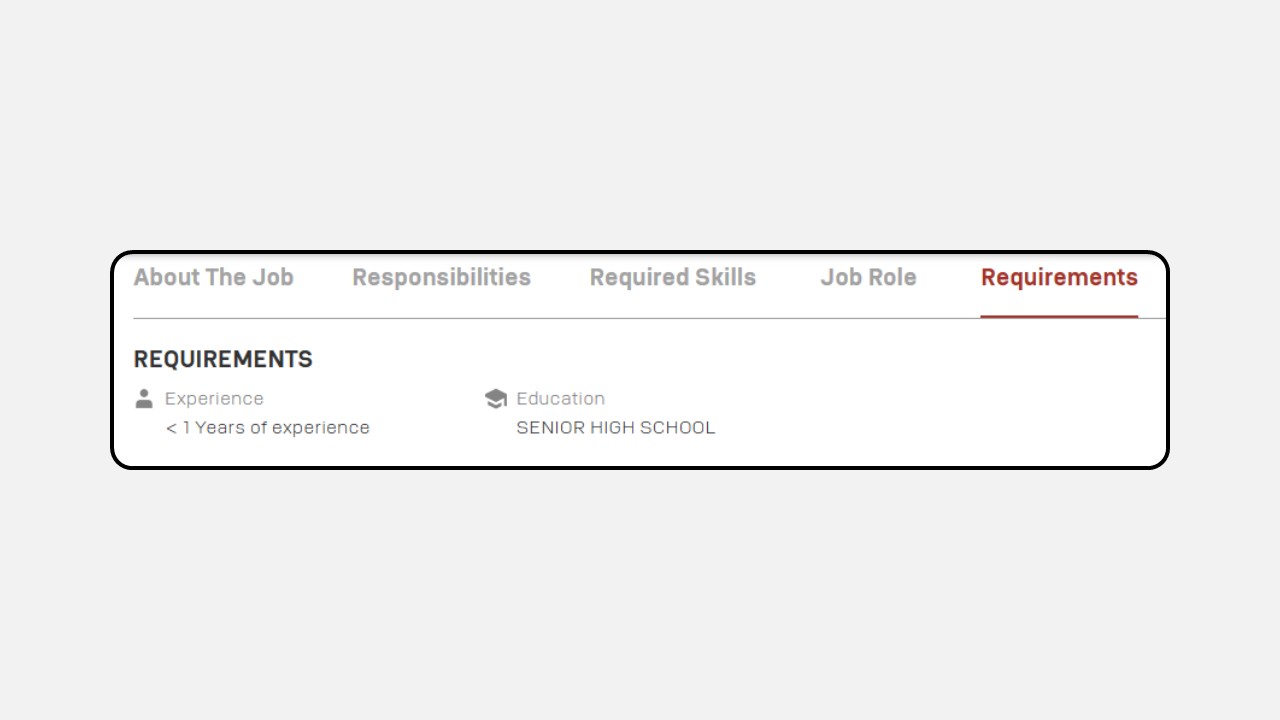
-
Details on the benefits offered will also be provided
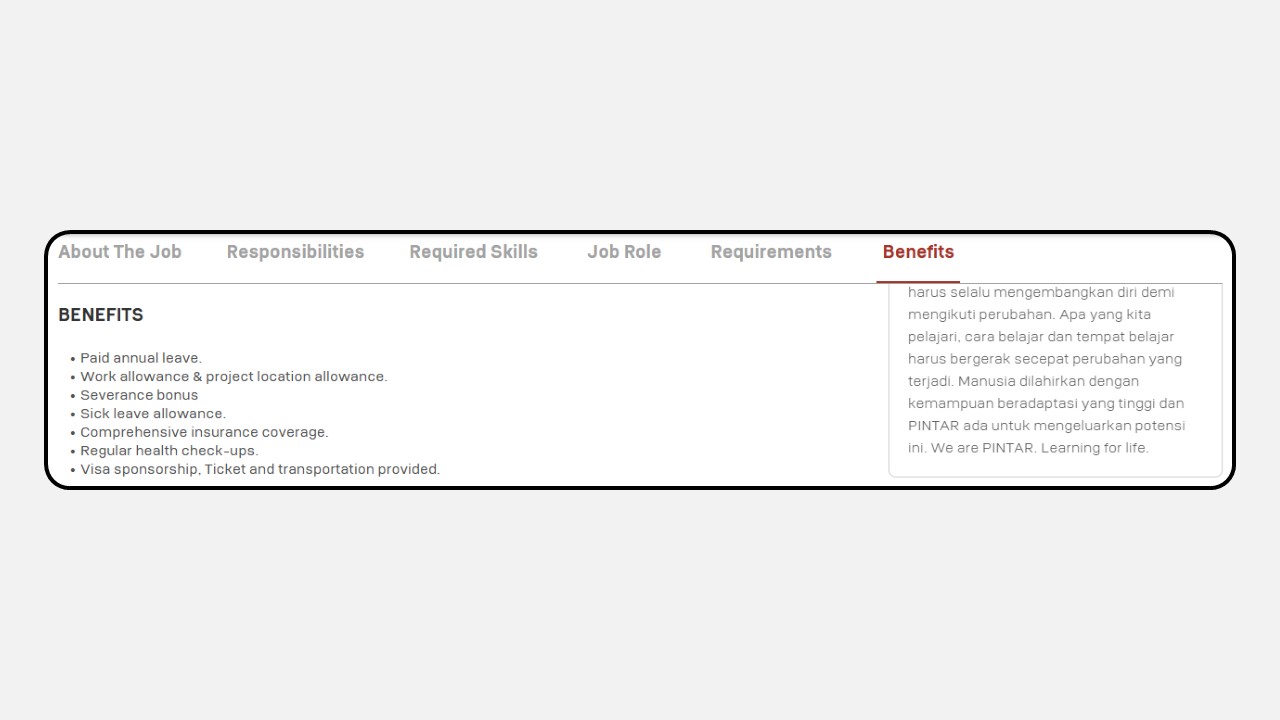
-
To apply for the position, click the Apply for This Job button
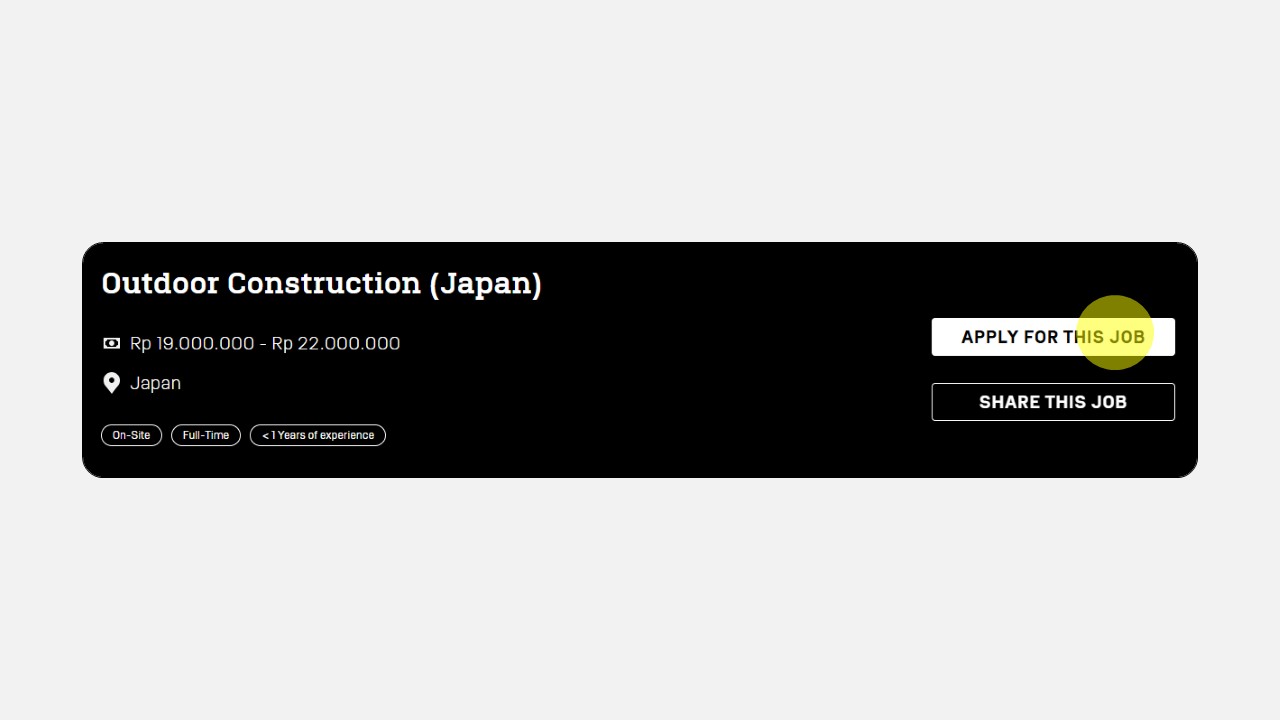
-
Complete your personal information (you can auto-fill using your resume or enter it manually)
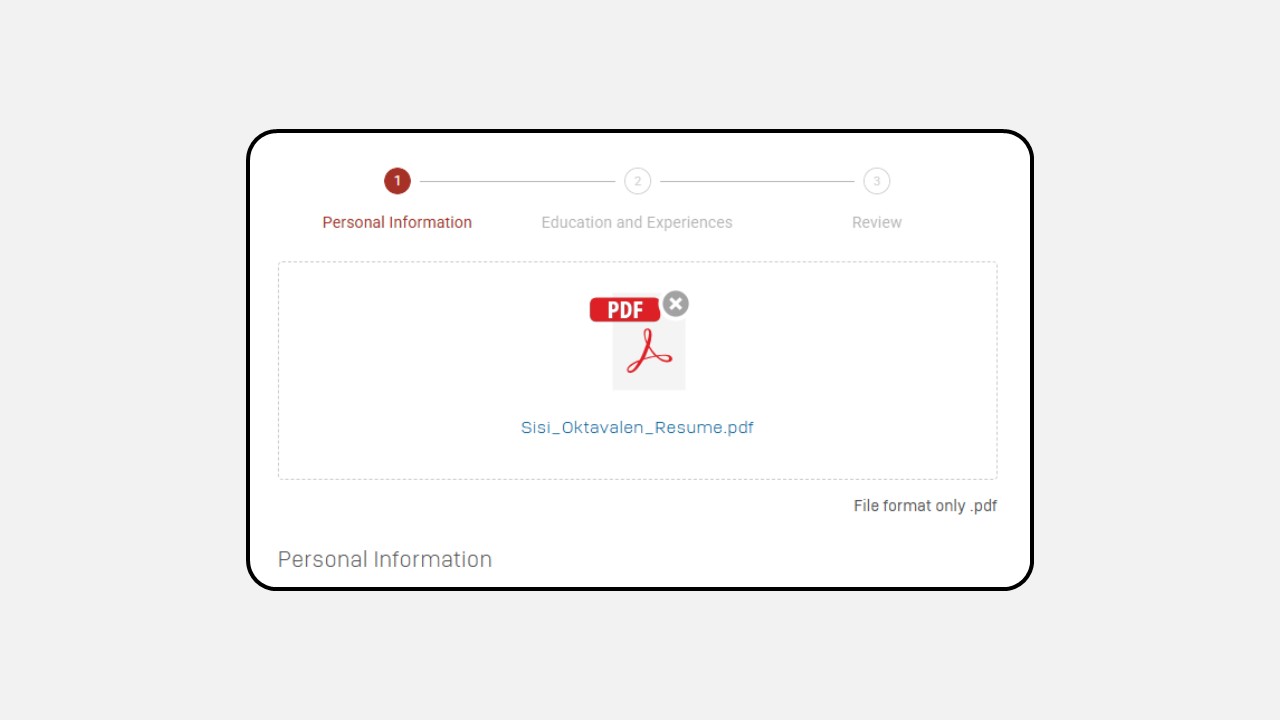
-
Once filled out, click the Next button
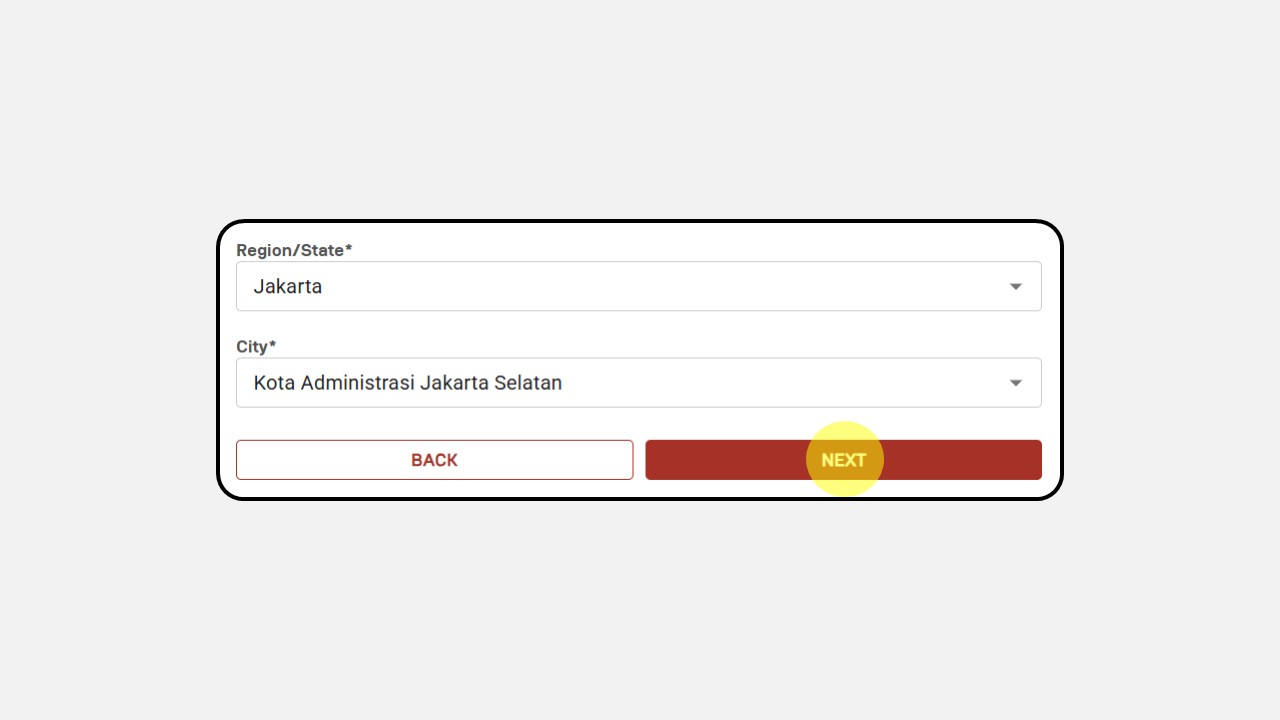
-
Complete the Education and Work Experience sections
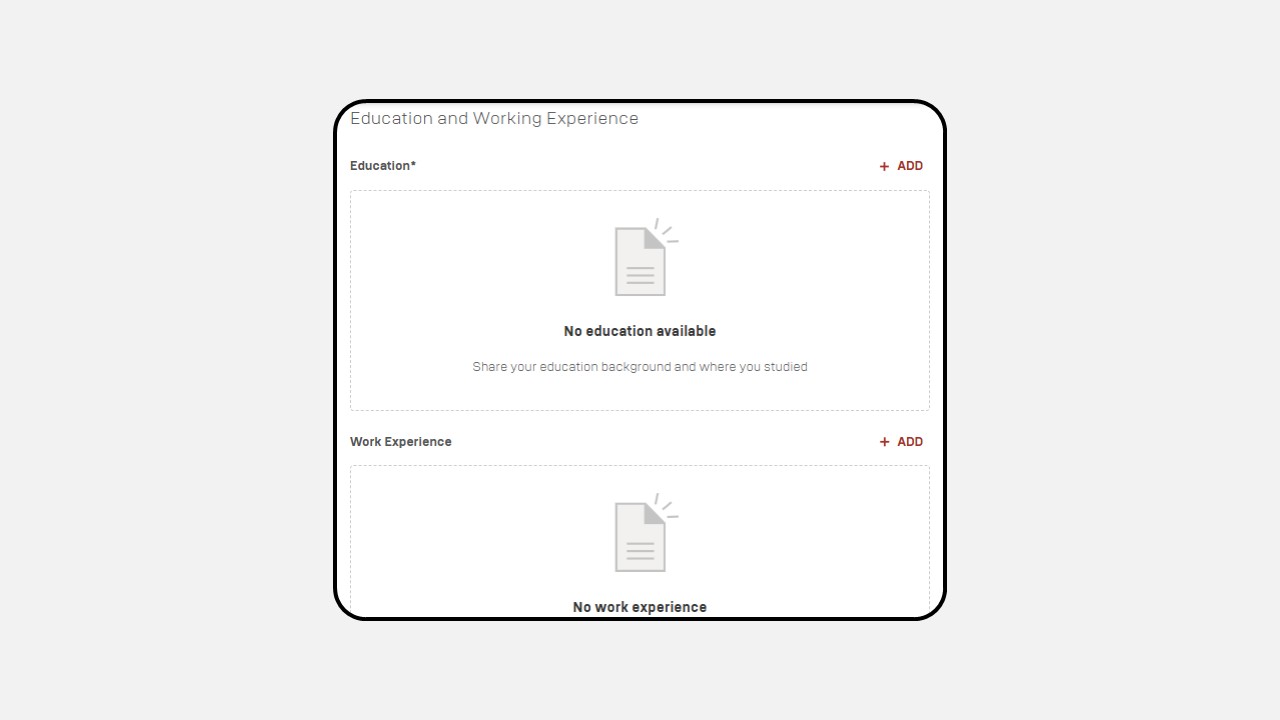
-
Fill in the Skills and Source fields
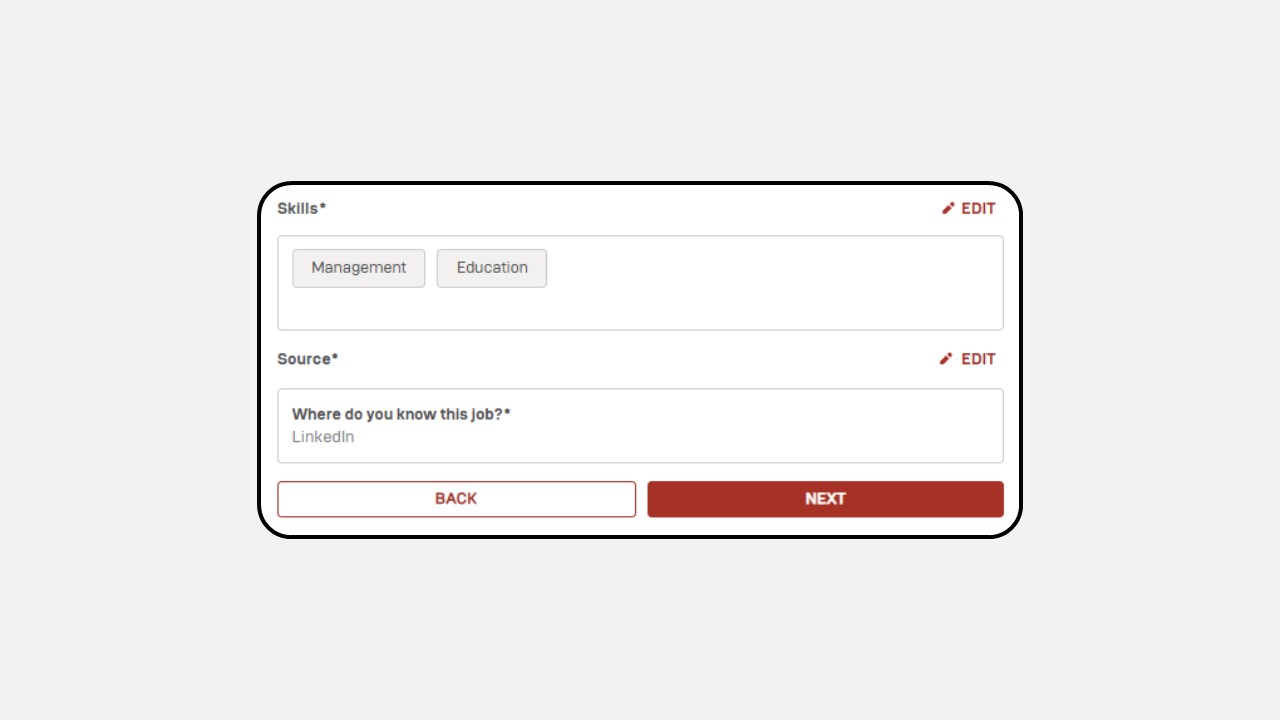
-
Click Next
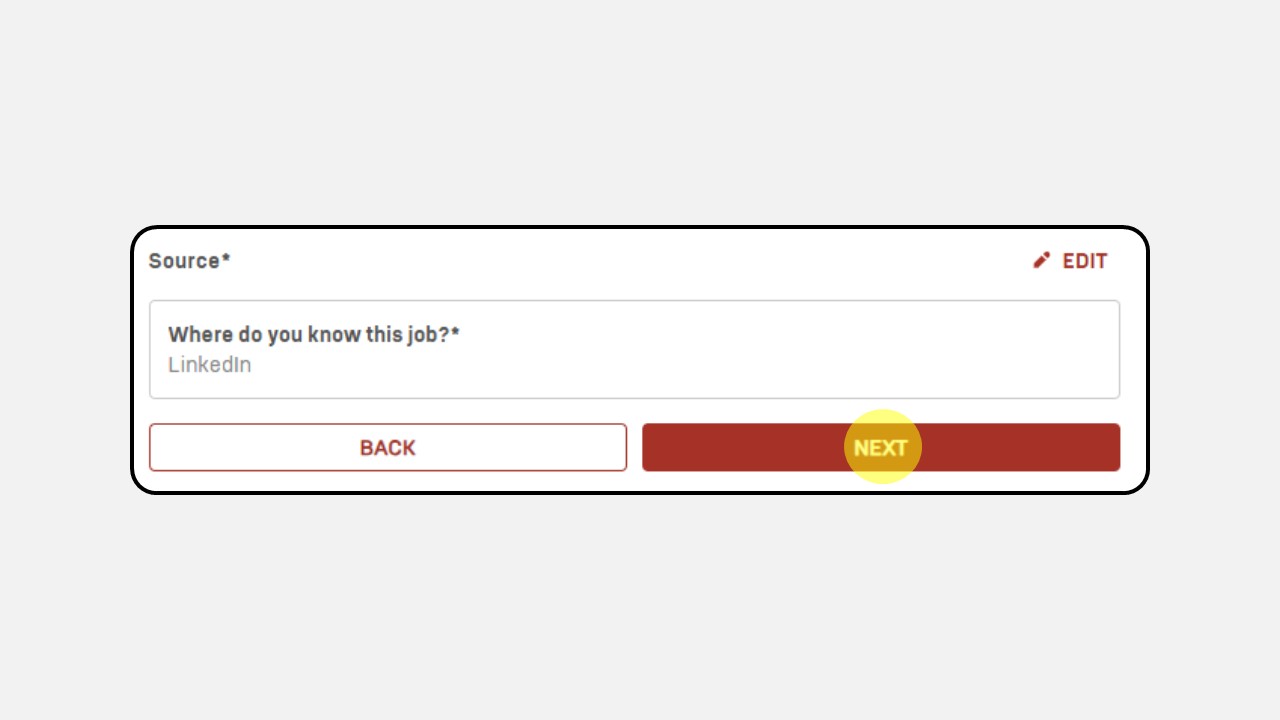
-
A Review screen will appear so you can double-check your information
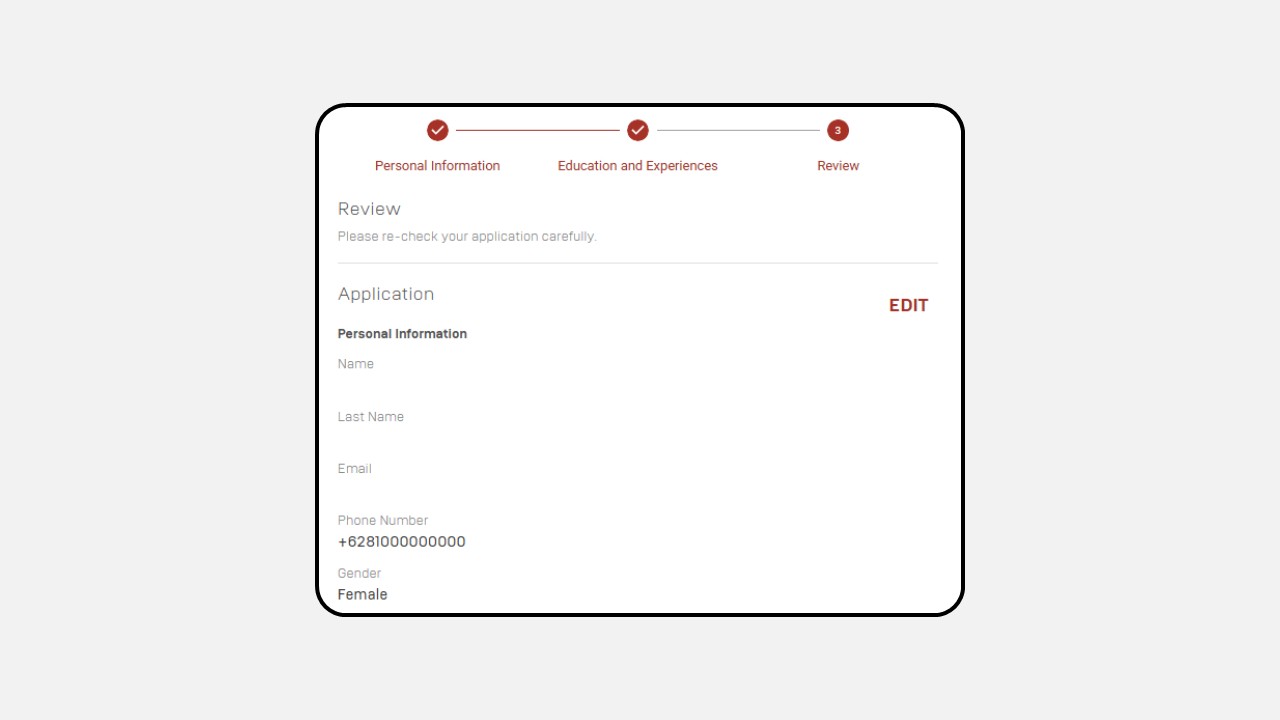
-
If everything is correct, click the Terms & Conditions checkbox
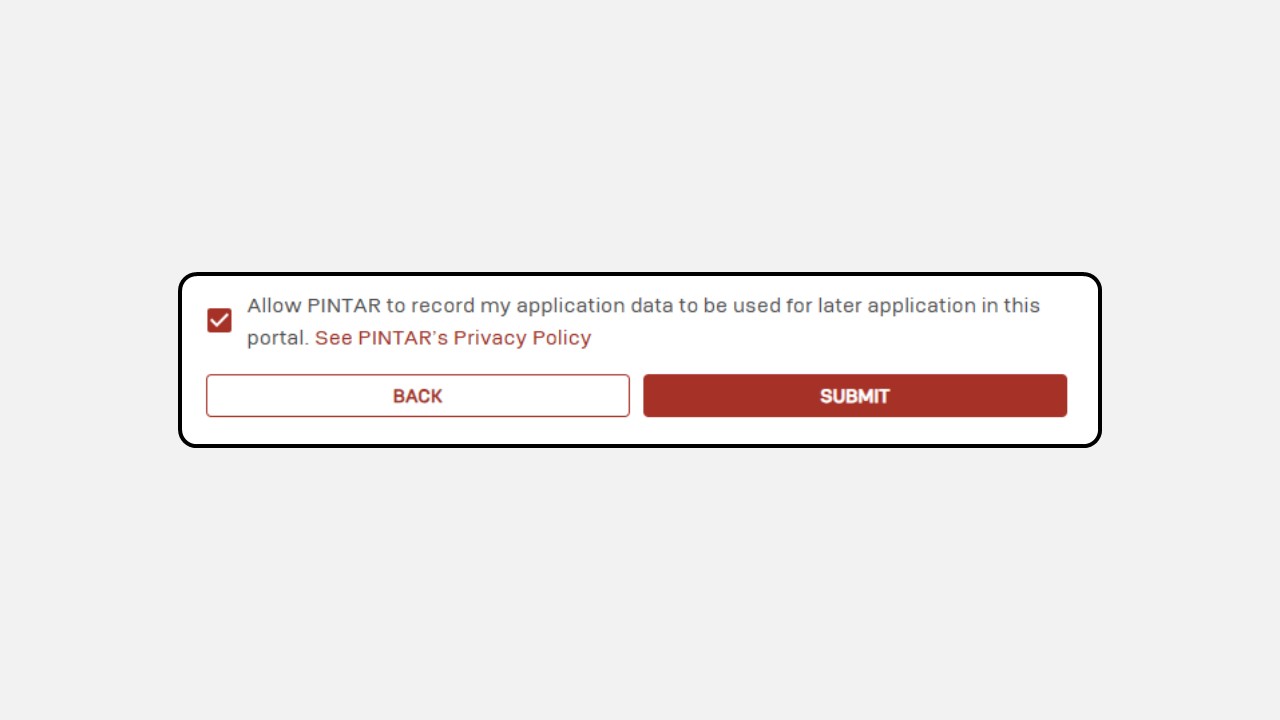
-
Then click Submit
-
You can also share the job by clicking the Share This Job button
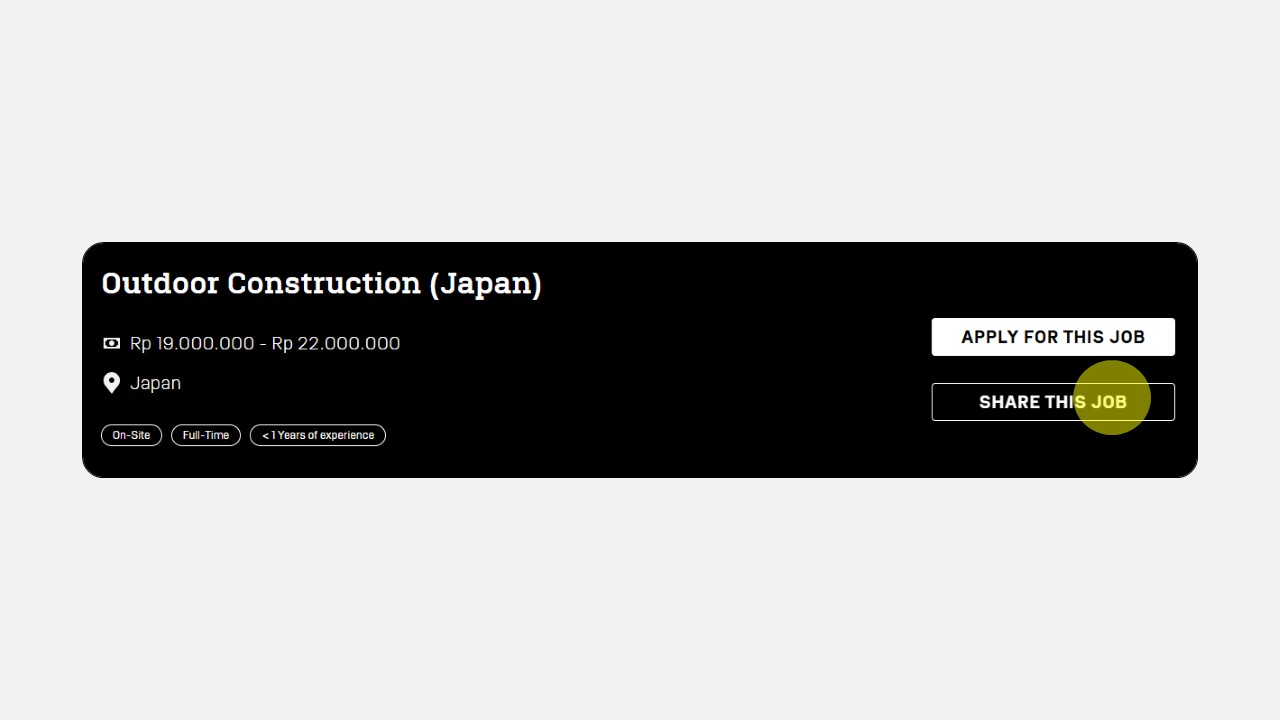
Applied Jobs
This menu displays the positions you have previously applied for